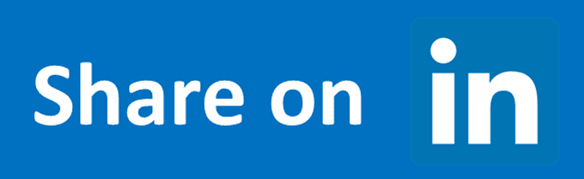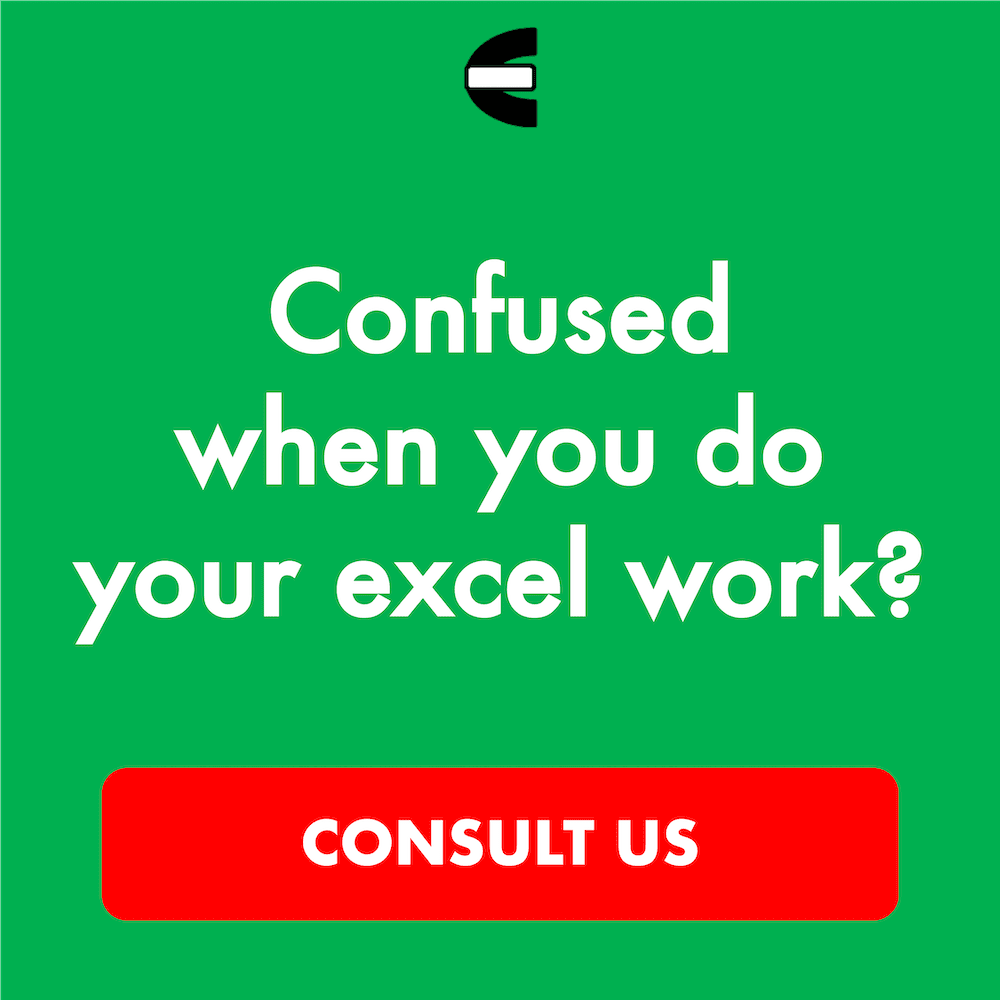5 Best Laptops for Eye Strain in 2024
From this article, you will know what are, in our opinion, the best laptops for eye strain you can buy and use in 2024.
Many people use laptops to help them do their daily activities. If we often use laptops intensely, especially for long hours, it may cause us to have eye strain. Some of us with more sensitive eyes may even get eye strain by using laptops for a much shorter period than other people.
If you often experience eye strain when using your laptop, or you are wary of it, you may need to buy a laptop with a model and specifications that can help to reduce eye strain when you use it. However, it can be hard to pick the right laptop from many laptop choices out there. This is why Compute Expert has come up with its list of the best laptops for eye strain to help you choose the best laptop for you to use.
Want to know what laptops we recommend related to eye strain problems and why we recommend them? Let’s get on the list right away.
Disclaimer: This post may contain affiliate links from which we earn commission from qualifying purchases/actions at no additional cost for you. Learn more
| Image | View on Amazon | Product |
|---|---|---|
| Lenovo ThinkPad X1 Carbon | ||
| LG Gram 15 | ||
| Dell Alienware M15 | ||
| Acer Predator Triton 16 | ||
| Asus ROG Strix Scar 16 |
Table of Contents:
What are the Best Laptops for Eye Strain?
Now, let us see the list of laptops we think can reduce eye strain significantly even when you use them for hours. Using one of these laptops should help you to be in a more optimum condition when doing all the activities that you need to do on a laptop.1. Lenovo ThinkPad X1 Carbon
Lenovo ThinkPad X1 Carbon is the first laptop we think can be good for your eyes and reduce their strain. If you want an excellent professional laptop that can make you work for long hours much more optimally, this might be one of the best laptop choices for you.This laptop uses the In-Plane Switching (IPS) display technology that helps it to give clearer color details and better viewing angles for you. This makes your eyes able to look at its display more comfortably and, as a result, gives them less strain. It also uses no Pulse-Width Modulation (PWM) when it needs to adjust its brightness which causes it to not flicker and discomfort your eyes.
This laptop is sleek and lightweight so you can bring it around easily. As for its performance, you shouldn’t worry as it has a fast 13th Gen Intel Core i7 processor and 16GB RAM in place.
When you want to connect to external monitors for better viewing of its display, this laptop has Thunderbolt 4 and HDMI ports ready for you to use. All in all, this Lenovo ThinkPad Carbon laptop can be an excellent choice if you want a laptop that you can work comfortably for a long time with.
Key Features
- Display: IPS, matte
- Refresh Rate: 60Hz
- Screen Size, Resolution: 14 inches, 1920 x 1200 pixels
- Processor: 13th Gen Intel Core i7 with 10 cores and speed in the range of 1.7-5 GHz
- RAM Capacity: 16GB
- Storage: 512GB PCIe NVMe SSD
- Battery Life (Estimation): up to 13 hours of usage capacity
Pros
- IPS, matte (anti-glare) display, and no PWM
- Adequate refresh rate
- Excellent work performance
- Solid build
- Sleek and lightweight
- USB-A, Thunderbolt 4 USB-C, and HDMI ports
- Friendly-to-the-eye display
- Flexible hinge (stretchable up to 180 degrees)
- Comfortable keyboard to type on
Cons
- No SD card reader slots
2. LG Gram 15
LG Gram 15 is the next professional laptop we recommend if we talk about reducing eye strain problems. This is an excellent laptop from LG that is sleek and great to use.This laptop uses IPS and no-PWM technologies as well for its display and brightness adjustment. The display is also anti-glare so your eyes shouldn’t worry about reflective light that can make them strain, especially if you use this laptop outdoors.
The processor of this laptop itself is a 13th Gen Intel Core i7 so you can be sure that it can run your software smoothly. There is also 16GB RAM to help you open any window you need for your activities with this laptop. The webcam is full HD so you can communicate more clearly when you need to do video calls.
As another plus, this laptop has Presence Detection and Smart Display technologies to keep your privacy more secure from people who take a look at your laptop behind you. Overall, this LG Gram 15 seems to be an excellent work laptop and can help reduce your eye strain too with its display.
Key Features
- Display: IPS, matte
- Refresh Rate: 60Hz
- Screen Size, Resolution: 15 inches, 1920 x 1080 pixels
- Processor: 13th Gen Intel Core i7 with 12 cores and speed in the range of 2.2-5 GHz
- RAM Capacity: 16GB
- Storage: 512GB PCIe NVMe SSD
- Battery Life (Estimation): up to 13 hours of usage capacity
Pros
- IPS, matte (anti-glare) display, and no PWM
- Adequate refresh rate
- Excellent work performance
- Sleek and lightweight
- A full range of ports with two Thunderbolt 4 ports
- A full-HD webcam
- Comfortable keyboard to type on
Cons
- May feel a little bit flimsy
3. Dell Alienware M15
Dell Alienware M15 is the next laptop you may want to consider buying. It is a solid-built laptop that packs a punch in terms of performance and is pleasant to the eyes as well when we talk about its display.The refresh rate of this laptop is super fast with 360Hz. This should make your eyes much more comfortable when they need to view its display. If you play games with it, then the action scenes should be fastly processed too and not cause problems to your eyes in terms of their sequences.
It uses IPS display technology to make your eyes more relaxed. Moreover, there are ComfortView and low blue light technologies that should help to reduce your eye strain too when viewing its display for long hours.
The gaming performance should also be excellent as it has a 12th Gen Intel Core i9 processor, 32GB RAM, and an NVIDIA GeForce RTX 3080 graphics card. All in all, this Dell Alienware M15 laptop can be a good laptop choice if you are concerned about eye strain, especially if you plan to play high-spec games with your laptop.
Key Features
- Display: IPS, matte
- Refresh Rate: 360Hz
- Screen Size, Resolution: 15.6 inches, 1920 x 1080 pixels
- Processor: 12th Gen Intel Core i9 with 14 cores and speed in the range of 2.5-5 GHz
- RAM Capacity: 32GB
- Graphics Card: NVIDIA GeForce RTX 3080 with 8GB VRAM and 150W TGP
- Storage: 1TB PCIe NVMe SSD
- Battery Life (Estimation): up to 4 hours of usage capacity
Pros
- IPS, matte (anti-glare) display, and no PWM
- Ultra-fast refresh rate
- Excellent work and gaming performance
- Premium build
- Stylish design
- HDMI and lots of USB ports with one Thunderbolt 4 port
- Good display and sound quality
- Comfortable keyboard to type on
Cons
- No SD card reader slots
- Fans can be loud
4. Acer Predator Triton 16
Acer Predator Triton 16 is another excellent gaming laptop that can reduce your eye strain compared to many other laptops. It has high-quality specifications too to make it one of the best gaming laptops around.The refresh rate of this laptop is 240Hz. It is fast and should reduce the strain on your eyes when viewing the flow of your software and games. As with the previous three laptops, this laptop also doesn’t use PWM and has an anti-glare screen for better eye comfort.
In terms of performance, you shouldn’t doubt this laptop. After all, it has a 13th Gen Intel Core i7 processor and 16GB RAM to run all your work software, files, and games easily. The GPU is NVIDIA GeForce RTX 4070, which is suitable to play many games in its high-level settings.
Looking for a high-level gaming laptop with a cozy display for your eyes? Take a look at this Acer Predator Triton 16 laptop too.
Key Features
- Display: IPS, matte
- Refresh Rate: 240Hz
- Screen Size, Resolution: 16 inches, 2560 x 1600 pixels
- Processor: 13th Gen Intel Core i7 with 14 cores and speed in the range of 2.4-5 GHz
- RAM Capacity: 16GB
- Graphics Card: NVIDIA GeForce RTX 4070 with 8GB VRAM and 140W TGP
- Storage: 1TB PCIe NVMe SSD
- Battery Life (Estimation): up to 5 hours of usage capacity
Pros
- IPS, matte (anti-glare) display, and no PWM
- Fast refresh rate
- Excellent work and gaming performance
- Solid build
- USB-A, Thunderbolt 4 USB-C, and HDMI ports
- Excellent display quality
Cons
- No SD card reader slots
5. Asus ROG Strix Scar 16
Asus ROG Strix Scar 16 is the last laptop we recommend on this list. It is a nice gaming laptop from Asus that has the specifications needed to make your eyes more comfortable when viewing its display.This laptop has an IPS and matte display to help reduce your eye strain. It also doesn’t use PWM for its brightness settings so you can discount flickering from your eyes’ vision.
The refresh rate of this laptop is 240Hz, which is fast even for a gaming laptop. To process your software and games, this laptop uses a 13th Gen Intel Core i9 processor and 32GB RAM. These should be enough to do most tasks smoothly.
Want a capable gaming laptop that can help you with eye strain problems? Consider buying this Asus ROG Strix Scar 16 laptop too.
Key Features
- Display: IPS, matte
- Refresh Rate: 240Hz
- Screen Size, Resolution: 16 inches, 2560 x 1600 pixels
- Processor: 13th Gen Intel Core i9 with 24 cores and speed in the range of 2.2-5.6 GHz
- RAM Capacity: 32GB
- Graphics Card: NVIDIA GeForce RTX 4080 with 12GB VRAM and 175W TGP
- Storage: 1TB PCIe NVMe SSD
- Battery Life (Estimation): up to 6 hours of usage capacity
Pros
- IPS, matte (anti-glare) display, and no PWM
- Fast refresh rate
- Excellent work and gaming performance
- USB-A, Thunderbolt 4 USB-C, and HDMI ports
- MUX switch technology with NVIDIA Advanced Optimus
- Excellent display quality
Cons
- No SD card reader slots
- Average webcam quality
What are the Things We Should Consider When We Want to Buy a Laptop with Eye Strain Problems in Mind?
For us, here are the things that should be considered when we want to buy a laptop to reduce eye strain.- Display technology. A laptop with an IPS/AMOLED/OLED display can help to reduce the strain on your eyes when you view its display due to its better viewing quality and accuracy. As such, we recommend a laptop with this kind of display as one of its specifications
- PWM usage. Pulse-Width Modulation or PWM can cause flickering when a laptop needs to adjust its brightness, which makes your pupils need to move fast to adapt. This can cause your eye muscles to fatigue much faster. To avoid eye strain, it is better if you buy and use a laptop that uses no or at least only low-level PWM
- Glossy or matte. A glossy screen, although can give better overall image quality than a matte screen, can make your eyes feel more strained because it doesn’t do much to filter light and reflection from your laptop display. Thus, if you want a laptop that gives less eye strain, you should buy and use a laptop with a matte/anti-glare screen
- Refresh rate. A fast refresh rate from your laptop allows your eyes to be more comfortable in viewing scene sequences from your software. Thus, we recommend you buy and use a laptop with at least a 60Hz refresh rate as one of its specifications
- Ports. Your eyes may sometimes feel more comfortable looking at your laptop display from an external monitor. To anticipate this, we recommend you buy a laptop with Thunderbolt 4/DisplayPort USB-C and HDMI ports so you can connect it easily to the external monitor you want to use whenever you want
- Processor. The laptop you buy with eye strain problems in mind should still have a good processor so it can run your software and files well. We recommend at least a late-generation i5 or Ryzen 5 processor for this
- RAM capacity. Besides the processor, RAM capacity is also important in determining the performance level of a laptop. For standard tasks, we recommend you buy and use a laptop with at least 8GB RAM
- Storage. You should buy an SSD laptop instead of an HDD one so you can save and load your files much faster. As for the capacity, we recommend at least 256GB
Frequently Asked Questions (FAQ)
How Can I Reduce Eye Strain When Using a Laptop?
Here are a few tips to help reduce eye strain when using a laptop, especially for a long time.- Take regular breaks. Seeing your laptop display continuously for hours can cause much fatigue in your eyes. Try to take breaks for your eyes at regular intervals so they can rest themselves. You can use the 20-20-20 rule for this, which is looking away from your laptop to a faraway object (at least 20 feet away) for at least 20 seconds every 20 minutes you look at your laptop
- Blink more often. Blinking can moisten your eyes to keep them from dryness and irritation. When you use your laptop for a long time, try to blink more often to reduce eye strain. You can use the previously discussed break time to practice this tip by blinking slowly multiple times during each break time
- Place your laptop right in front of you. Placing your laptop directly in front of your natural vision field can help your eyes to be more comfortable when viewing your laptop display. Put the laptop screen so you can see it just below the eye level too for less eye strain
- Keep your distance. Seeing your laptop display too close can give your eyes strain. Try to position your laptop away at about an arm’s length for optimum viewing
- Manage your laptop display settings. Fonts that are too small for you to read or a screen that is too bright or dark can be bad for your eyes. Enlarge the fonts if you feel they are too small and try to set the brightness and contrast of your laptop display until you are comfortable with it
Is a Bigger Laptop Screen Better for Your Eyes?
The size of a laptop screen doesn’t seem to affect eye strain too much. However, it might be useful to have a bigger laptop screen when you need to view more of your software and files or open multiple windows simultaneously.Is an OLED Laptop Good for the Eyes?
OLED can be more comfortable for the eyes to view due to its lower blue light emissions, better contrast, and higher visual quality. However, an OLED laptop usually has a glossy screen and uses PWM to adjust the brightness level of its screen. Thus, it has pros and cons when it comes to eye strain problems.Considering that, it might be better if you get a laptop with an IPS display, matte screen, and little to no PWM usage.
Wrap Up
When you want to buy a new laptop, you may want one that can reduce eye strain when you need to stare at its display for several hours. However, it can be hard to pick the right laptop for that from many laptop choices out there. This is why Compute Expert has created a list of the best laptops for eye strain to help you.As a summary, here are five laptops we think can be great to use related to eye strain problems.
- Lenovo ThinkPad X1 Carbon
- LG Gram 15
- Dell Alienware M15
- Acer Predator Triton 16
- Asus ROG Strix Scar 16
We hope our list can help you buy the best laptop for you to use!
Read also:
- Best 15-inch 2-in-1 laptops
- Best gaming laptops with a touchscreen
- Laptops with the best cooling system