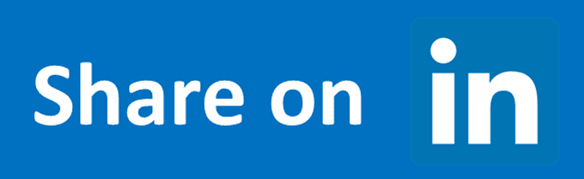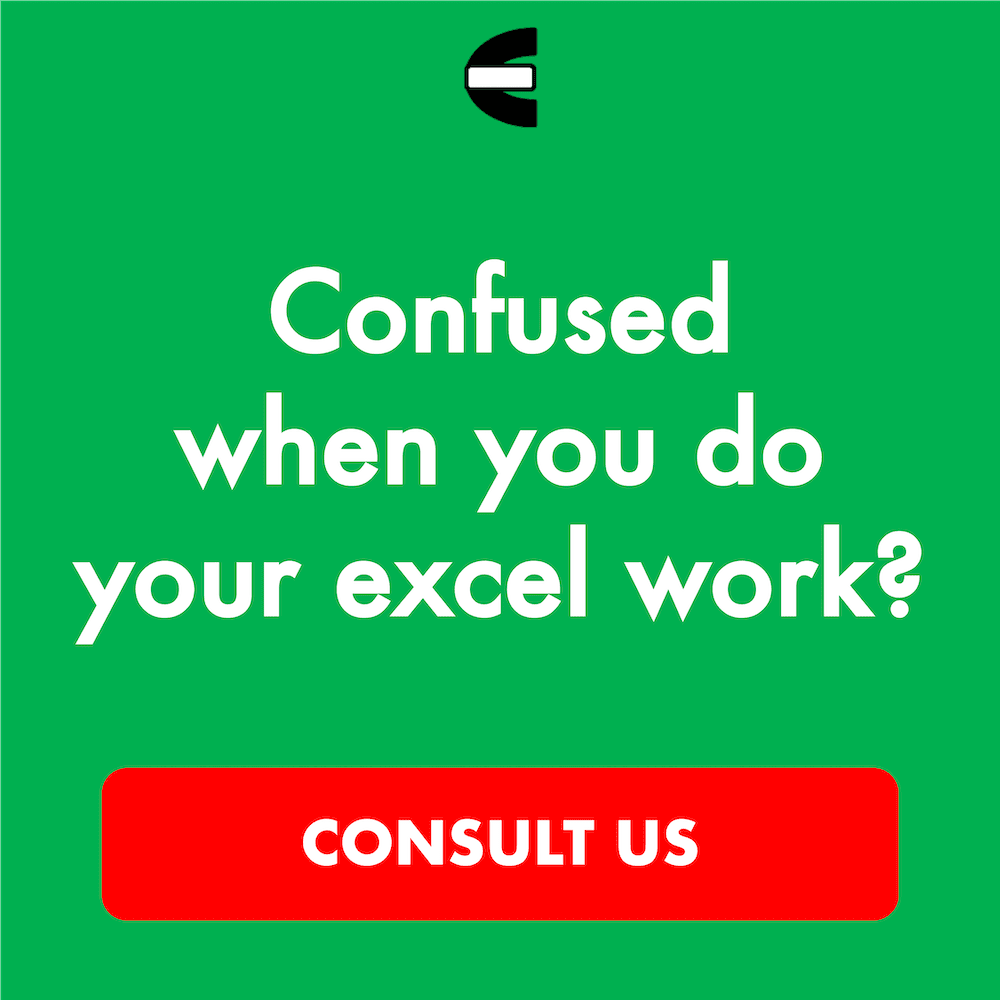3 Best Laptops with 1080p or More Webcams in 2024
From this article, you will know what are, in our opinion, the best laptops with 1080p or more webcams you can buy and use in 2024.
The built-in webcam in a laptop has become quite an important specification to consider these days. After all, many people need to use a webcam to do daily activities such as video calls, online meetings, or live streaming. Having an excellent webcam on the laptop we use can make it much simpler and easier for us to do those activities optimally.
If you plan to buy a new laptop and you pay much attention to the webcam quality too, however, you might get confused about which laptop you should buy from many laptop choices out there. This is why Compute Expert has compiled a list of the best laptops with 1080p or more webcams that you can use as your laptop-buying reference.
Want to know the laptops we recommend mainly for their webcams and why we recommend them? Let’s start digging into the list right away.
Disclaimer: This post may contain affiliate links from which we earn commission from qualifying purchases/actions at no additional cost for you. Learn more
| Image | View on Amazon | Product |
|---|---|---|
 |
Microsoft Surface Pro 9 SQ3 | |
 |
HP EliteBook 840 G9 | |
 |
Acer Swift 3 |
Table of Contents:
What are the Best Laptops with 1080p or More Webcams?
Now, let us see the laptops we think are excellent in their specifications, particularly their webcams. Using one of these laptops should give you a quality built-in webcam on a laptop and also the laptop support you need to do standard daily activities smoothly.1. Microsoft Surface Pro 9 SQ3
Microsoft Surface Pro 9 SQ3 is the first laptop we recommend mainly based on its webcam quality. It is a 2-in-1 laptop model from Microsoft that has a 1080p front-facing camera to give you excellent image results from its built-in webcam.
Besides the front-facing camera that a laptop typically has, this laptop also has a 10MP back-facing camera. The camera is there probably because this laptop can be used as a full-fledged tablet too by detaching its screen from its keyboard. This back camera can be useful when you want to take pictures or show something from the back camera’s point-of-view during your video call sessions. The 2-in-1 form and the built-in kickstand that this laptop has can also be great to make you do your daily activities with much more flexibility.
As for the camera capabilities itself, it has AI features that are supported by the SQ3 processor in this Surface Pro 9 model we choose. The AI features can give us automatic framing and background blurring during video calls to make our communication experience much better. These features don’t seem to be supported by the Intel-based Surface Pro 9 and this is a part of the reasons why we choose this SQ3 model.
Moreover, you can utilize this laptop’s capability to connect through the 5G network by inserting a SIM card into it so you can stay connected anywhere easier and do your video calls with high mobility. As for the performance level to run standard software, you should be fine with the support of the Microsoft SQ3 processor and 16GB RAM capacity.
All in all, this Microsoft Surface Pro 9 can be the ideal laptop for you if you want an excellent laptop with a good built-in webcam, especially if you appreciate the 2-in-1 form that it has.
Key Features
- Screen Size, Resolution: 13 inches, 2880 x 1920 pixels
- Processor: Microsoft SQ3 with speed up to 3 GHz
- RAM Capacity: 16GB
- Storage: 512GB PCIe NVMe SSD
- Battery Life (Estimation): up to 19 hours of usage capacity
Pros
- Excellent built-in webcam and other specifications
- Windows Hello
- A 2-in-1 laptop you can use as a tablet too
- Built-in kickstand
- Two Thunderbolt 4 ports
- No fan noises
- 5G connection availability
Cons
- Keyboard is sold separately
- No USB-A, HDMI ports, and SD card reader slots
2. HP EliteBook 840 G9
HP EliteBook 840 G9 is the next laptop with an excellent webcam and other quality specifications. It is a splendid business laptop from HP that has a 5MP built-in webcam to project your visuals well during video calls.
The 5MP camera is equipped with a privacy shutter that you can easily use through its physical switch. It adds some sense of security as you use and don’t use the webcam. There is also Windows Hello face recognition technology for extra security and simplicity as you log in to this laptop by having the webcam scan your face instantly.
Performance-wise, this laptop should be great for you to use. This is because it has a 12th Gen Intel Core i7 processor and 16GB RAM capacity to run its operations. When you need to use its battery, it can last you all day on a single charge to let you stay productive anywhere you want to work.
This laptop also has a good friendly-to-the-eye display so you should feel much less eye strain compared to if you use many other laptops when you work for long hours. Overall, this HP EliteBook 840 G9 can be just what you need if you want a high-quality laptop with a webcam to match.
Key Features
- Screen Size, Resolution: 14 inches, 1920 x 1200 pixels
- Processor: 12th Gen Intel Core i7 with speed up to 4.7 GHz
- RAM Capacity: 16GB
- Storage: 512GB PCIe NVMe SSD
- Battery Life (Estimation): up to 13 hours of usage capacity
Pros
- Excellent built-in webcam and other specifications
- Sleek and lightweight
- USB-A, Thunderbolt 4 USB-C, and HDMI ports
- Good friendly-to-the-eye display
- Upgradeable RAM and storage capacity
Cons
- No SD card reader slots
3. Acer Swift 3
Acer Swift 3 is another laptop that has a quality built-in webcam you might want to consider. It also has nice overall specifications and a sleek design that should make it an excellent work laptop to use.
The 1080p webcam on this laptop is powered by Acer’s Temporal Noise Reduction technology and a blue glass lens. They help the webcam produce high-quality visuals that have significantly reduced noise in them. When you need to do video calls through the webcam, there are also AI Noise Reduction filters that can help to keep background noises low.
To back up its performance, this laptop uses a 12th Gen Intel Core i7 processor (the H series) and 16GB RAM capacity. Looking at these specifications at hand, this laptop should be able to run the software you want capably. To help you connect to external devices, there are USB-A, HDMI, and Thunderbolt 4 USB-C ports ready for you to use on the sides of this laptop.
The design of this laptop is sleek and lightweight so it should be easy for you to bring it around as you do your daily activities in different places. All in all, this Acer Swift 3 is an excellent laptop with a quality webcam that you may want to consider buying and using as well.
Key Features
- Screen Size, Resolution: 14 inches, 2560 x 1600 pixels
- Processor: 12th Gen Intel Core i7 with speed up to 4.7 GHz
- RAM Capacity: 16GB
- Storage: 1TB PCIe NVMe SSD
- Battery Life (Estimation): up to 8 hours of usage capacity
Pros
- Excellent built-in webcam and other specifications
- Sleek and lightweight
- Solid build
- USB-A, Thunderbolt 4 USB-C, and HDMI ports
- Great display quality
Cons
- No SD card reader slots
- Average keyboard quality
What are the Things We Should Consider When We Want to Buy a Laptop with a 1080p or More Webcam?
For us, here are the things that should be considered when wanting to buy a laptop with a 1080p or more webcam.- Processor. Although you may mainly focus on the quality of the built-in webcam on the laptop you buy, that laptop should still have a good processor so it can run the software you need smoothly. We recommend a laptop with at least a late-generation of i5 or Ryzen 5 processor or an Apple silicon chip for this
- RAM capacity. The laptop you buy should also have adequate RAM capacity so it can multitask well when you need it to. We recommend a laptop with at least 8GB RAM for this
- Storage. You may need to store some files related to your daily activities internally on your laptop so the laptop you buy should have adequate storage space to accommodate those files. We recommend a laptop with at least 256GB SSD storage space for this
Are External Webcams Better than Laptop Cameras?
Yes, usually. That is why many people buy external webcams if they aren’t satisfied with what they have in their laptop built-in cameras. However, laptop cameras seem to get better and better these days and many people seem to already be satisfied too with their laptop cameras so they don’t buy external webcams anymore.Wrap Up
When you want to buy a laptop, you may want one that has an excellent built-in webcam besides other good specifications that it has. However, it can be confusing to find the right laptop from many laptop choices available out there. This is why Compute Expert has created a list of the best laptops with 1080p or more webcams to help you.To summarize, here are three laptops we recommend on our list.
We hope our list can help you buy the best laptop that has the built-in camera quality you want!
Read also: