Cell and Cell Range Definition & Difference
Home >> Excel Tutorials from Compute Expert >> Excel Tips and Trick >> Cell and Cell Range Definition & Difference
In this Compute Expert article, we will explain the definition of excel cell and cell range and their difference.
Cell and cell range are entities we use to input and process data in excel. Understanding what are they and how to use them are essential if we want to optimize our excel use. Because of that, we will discuss them in deep here so you can be better at using this software.
Disclaimer: This post may contain affiliate links from which we earn commission from qualifying purchases/actions at no additional cost for you. Learn more
Want to work faster and easier in Excel? Install and use Excel add-ins! Read this article to know the best Excel add-ins to use according to us!
Table of Contents:
Excel Cell Definition
What does cell mean in excel?We can define a cell as the intersection between row and column in excel.
The worksheets in excel are divided into rows and columns which are used to group our data. A cell is an entity we get from the crossing between those two.
A cell in excel usually contains data or our data processing result. With cells, the grouping of data or results can be done easily. We can see and check them without getting confused on how to separate them to make them mean something.
In its possible role as a reference in an excel formula, we usually write a cell like this.
A1
The writing represents the cell coordinate we refer to. The letter represents the cell column while the number represents the cell row. In the writing example above, the cell we refer to is in column A and row 1 in our worksheet.
Generally, the cell in excel has usabilities as follows:
- A symbol of the intersection between a row and a column in our worksheet
- A clear separator between data
- A data reference when we write our formulas
The cell view in excel is as follows (the one in the red box).
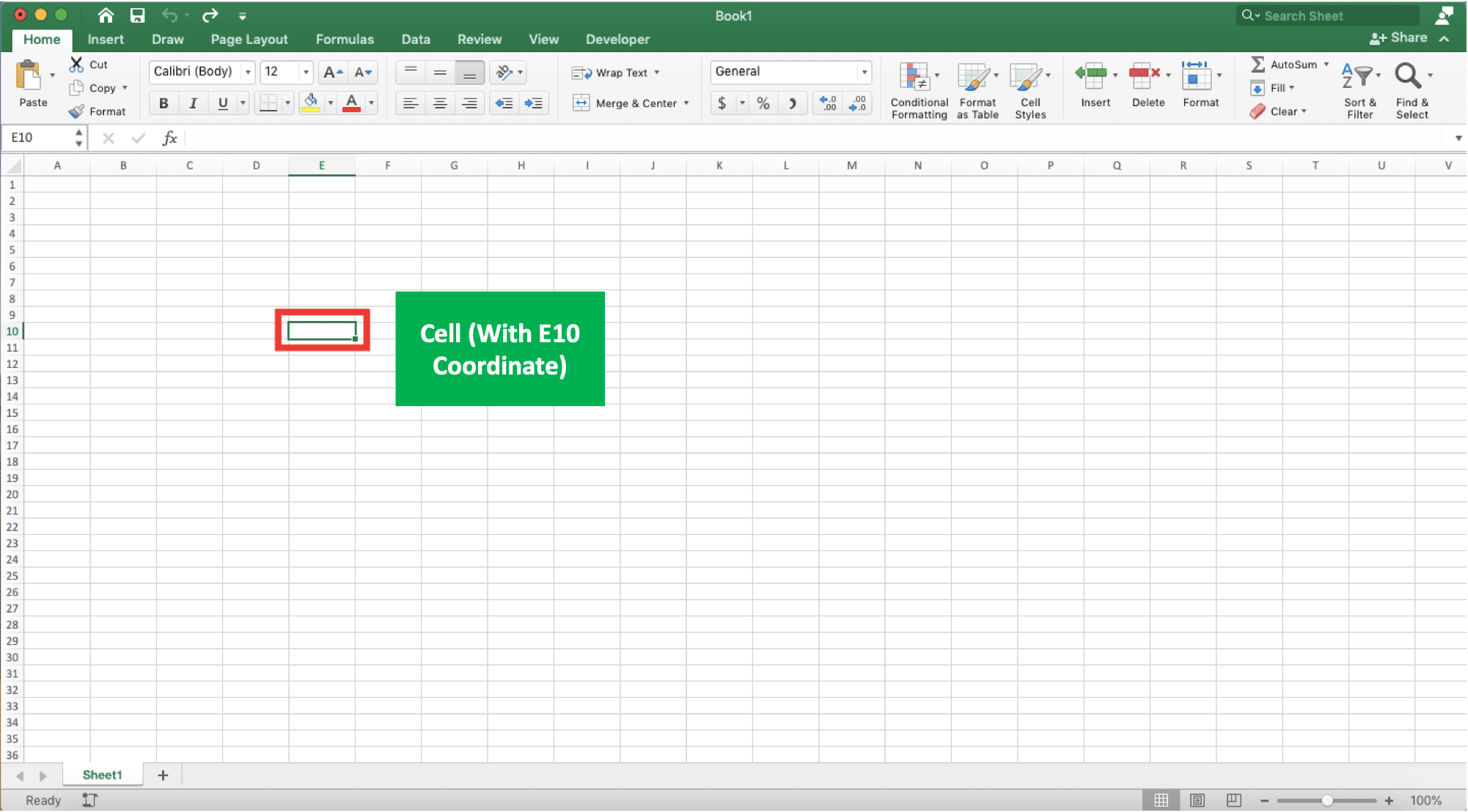
Excel Cell Range Definition
After discussing cells, now we will discuss cell ranges in excel.By definition, a cell range is a group of some cells. As long as there are more than one cells we refer to/choose, then it can be called a cell range.
This cell grouping called cell range is sometimes needed when we want to do something to many cells at once. Besides, it is also used as a reference in the excel formula we use.
Generally, if we use it as a reference, then its writing example in an excel formula is as follows.
A1:C5
There are two cell coordinates in the writing which represent the scope of the cell range we refer to. The cell coordinate before the colon is the most top-left cell in the cell range. The other coordinate is the most bottom-right cell in the cell range. In the cell range example above, we can read it as “the cell range from the A1 cell to the C5 one”.
The usabilities of a cell range in excel are as follows.
- The symbol of more than one cell coordinates that we can read easily
- The media to do operations to more than one cells at once
- The reference to more than one cells when writing a formula
Usually, the cell range form in excel is like what is shown in the following screenshot.
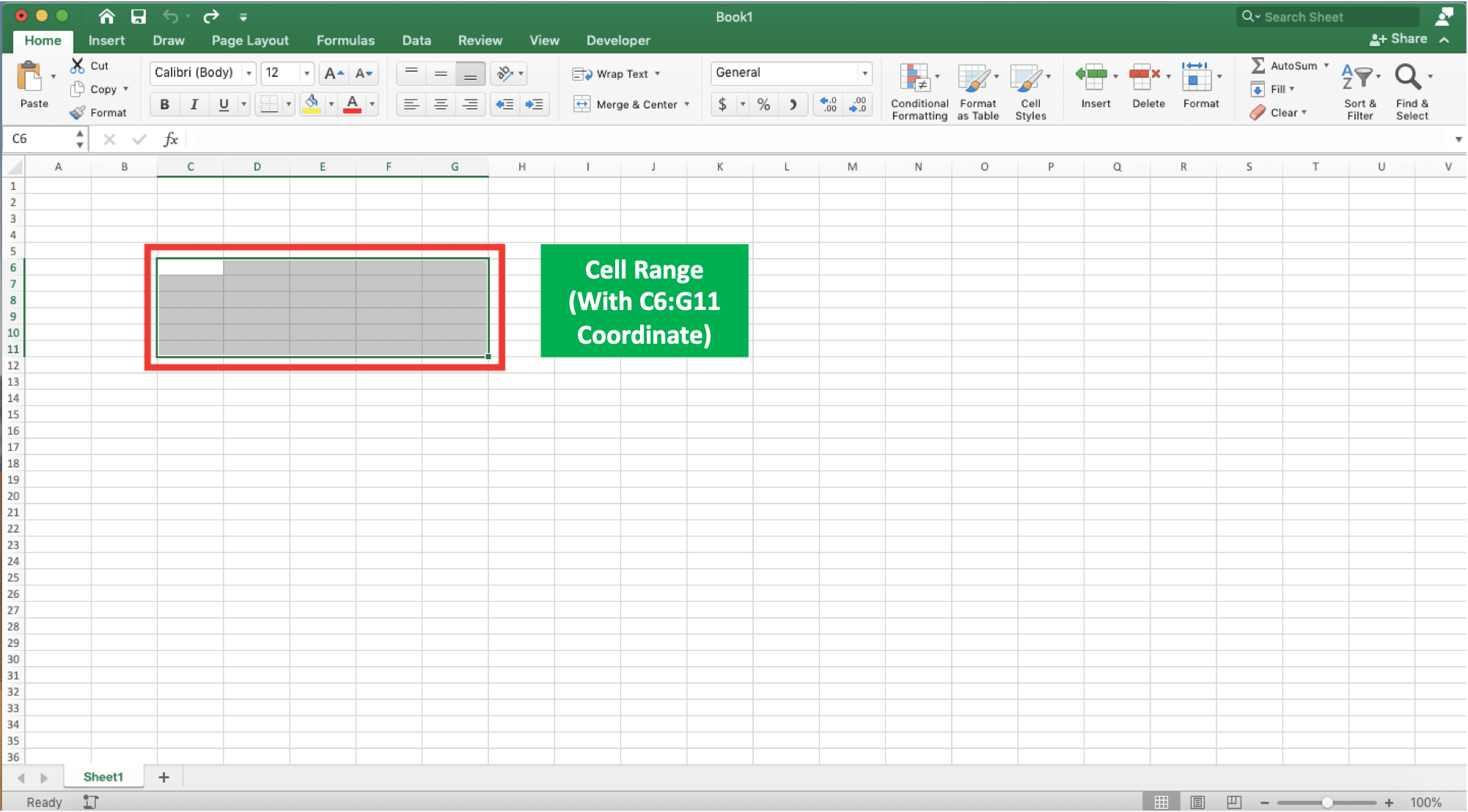
Although rarely used, a cell range can also consist of cells in an irregular pattern like the one below.
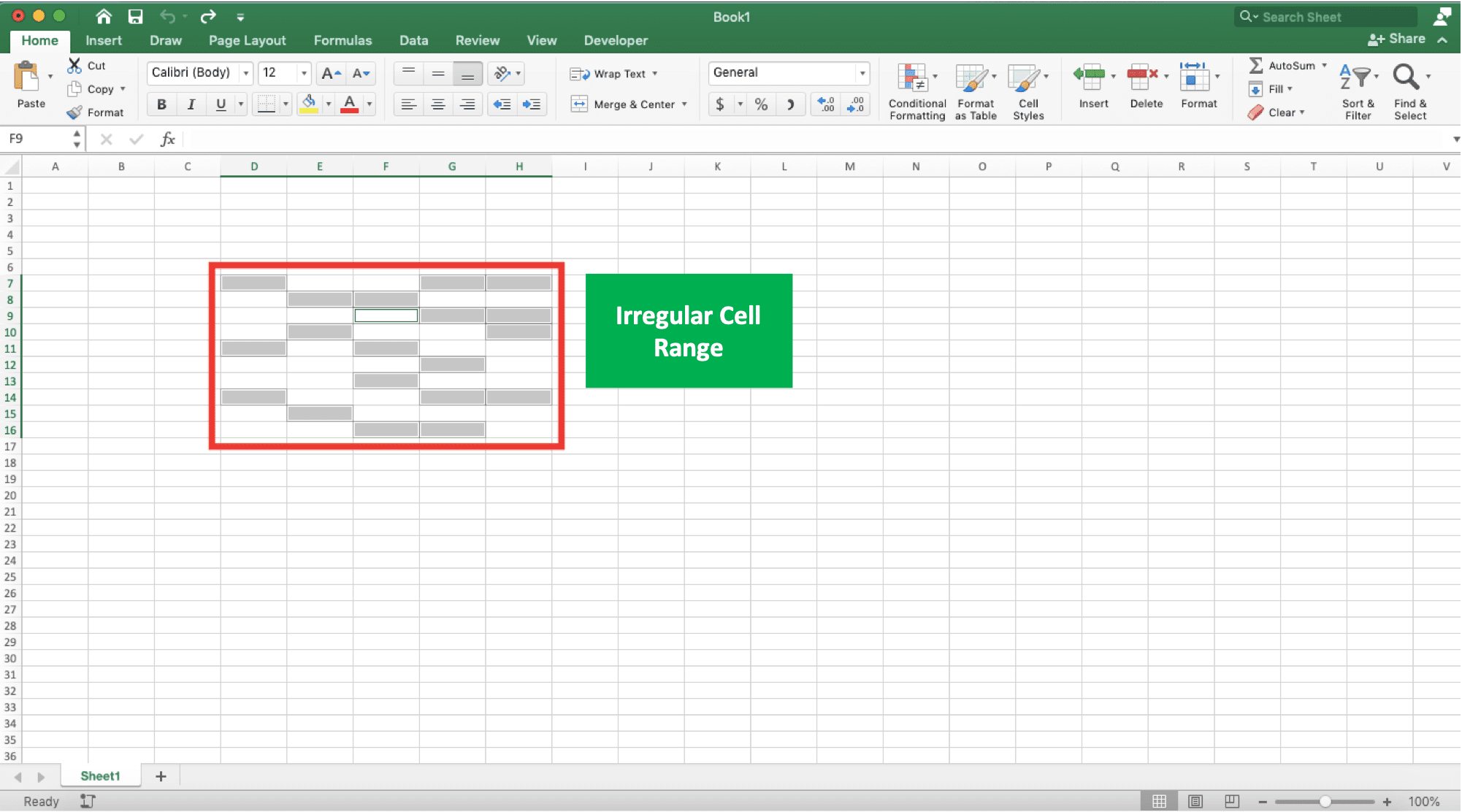
Cell and Cell Range Difference
What is the difference between a cell and cell range? If you have understood the previous explanation of this article, then you may have known it.A cell is an entity from the intersection of a row and a column in excel. Meanwhile, a cell range is a group of more than one cell. A cell is an individual, while we can see cell range as the group of those individuals.
As long as there is more than one cell, then we can call it a cell range. On the other hand, if there is only one cell, then it is called a cell, not a cell range.
To illustrate their difference clearer, take a look at the screenshot below.
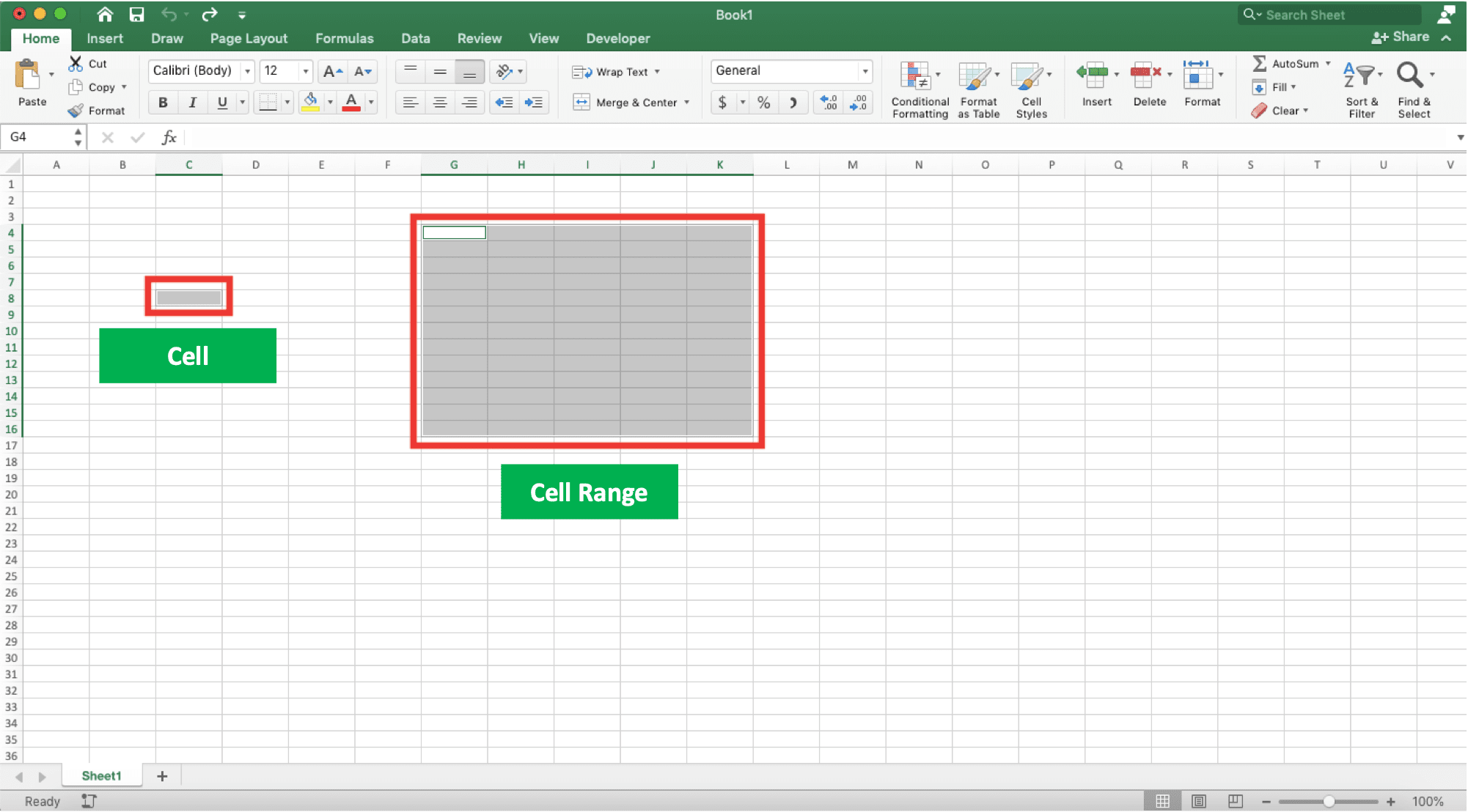
So, how is it? Have you understood correctly about excel cell and cell range and the difference between them? All the explanation above should give you the information you need for those two variables in excel!
Additional Note
There are excel formulas that need cell inputs and there are also others that need cell range inputs. Make sure you know which one is the need so your formula won’t produce an error.Related tutorials you should learn too:














