The Steps to Change the Measurement Unit in Excel are …
Home >> Excel Tutorials from Compute Expert >> Excel Tips and Trick >> Excel Quiz >> The Steps to Change the Measurement Unit in Excel are …
Question
The steps to change the measurement unit in excel are …- Start - Setting - Control Panel - Regional - Currency
- Tools - Options - Print
- Office Button - Open
- Office Button - Excel Options - Save - Default File Location
- Office Button - Excel Options - Advanced - Display - Ruler Units
Answer
E. Office Button - Excel Options - Advanced - Display - Ruler UnitsExplanation
Here are the steps with some screenshots to make you see what you should do to change the measurement unit in excel easier.-
Click the Office/File button on the top left of your excel workbook

-
Click Options

-
In the dialog box shown, click Advanced
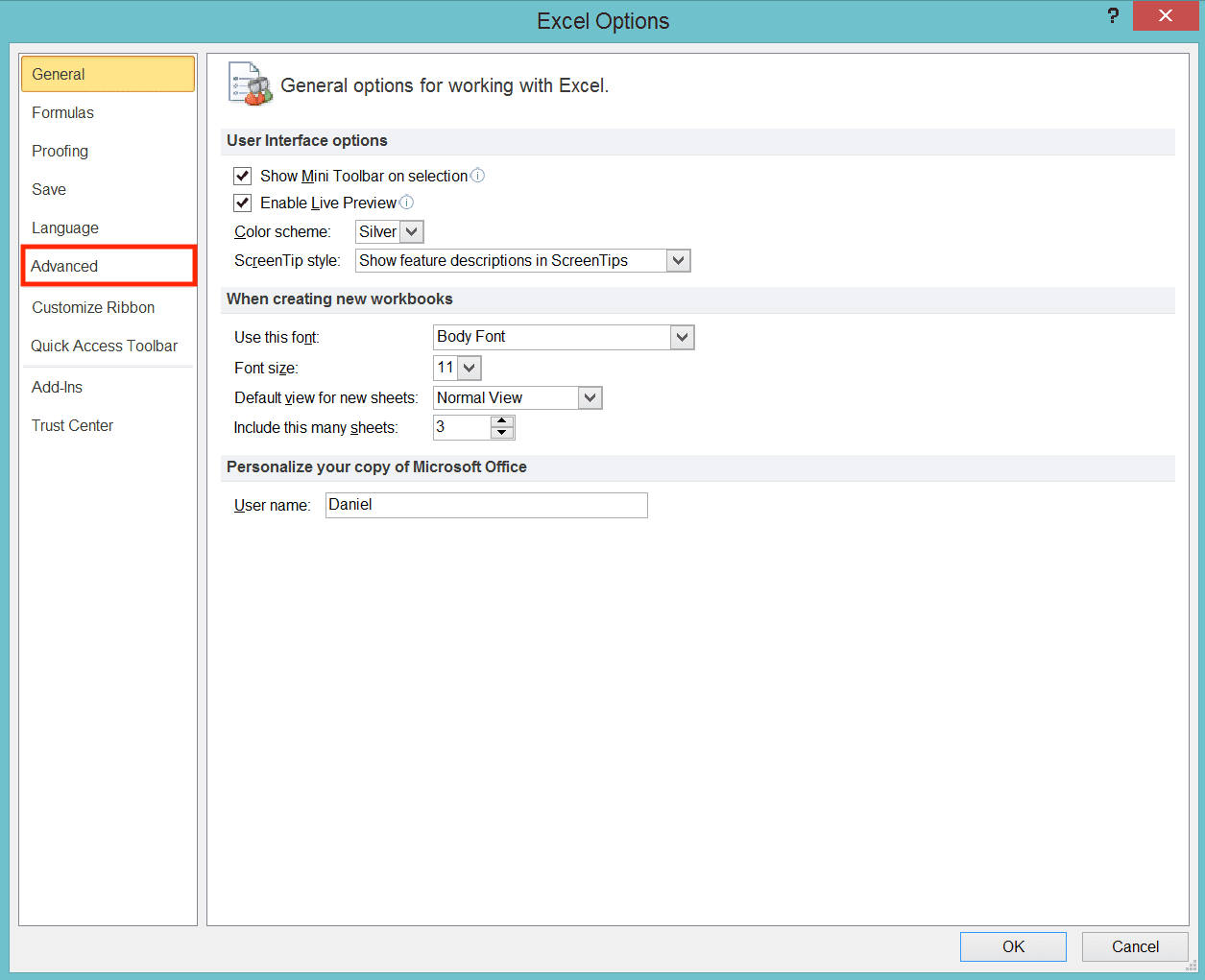
-
Under the Display section, change the value in the Ruler Units dropdown into the measurement unit you want
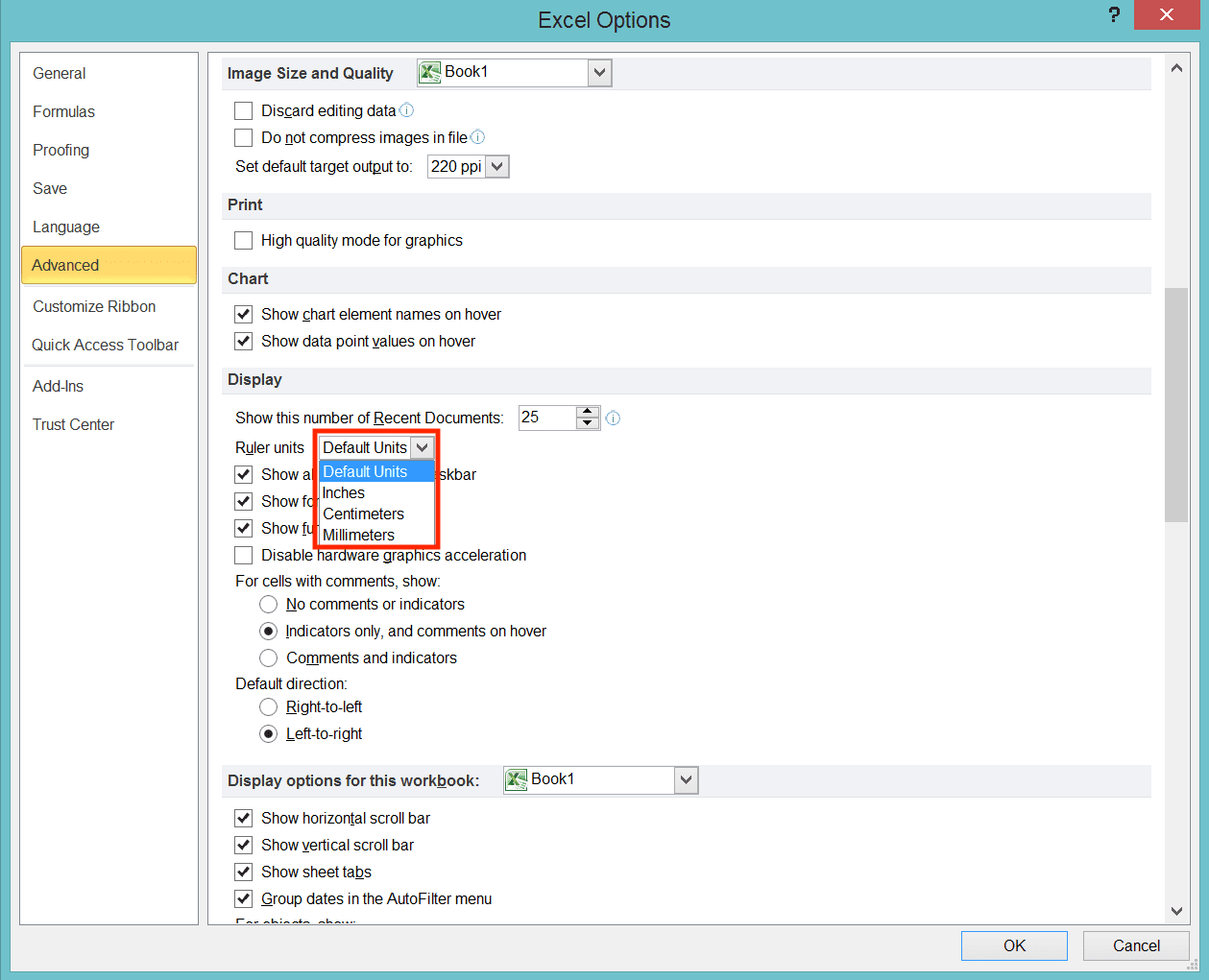
-
Click OK

- Done!
If you use Mac, go with these steps instead:
Excel (on the top left of your excel workbook) - Preferences - General - Change the Ruler Units dropdown value to the measurement unit you want - Close the dialog box
Go back to the Compute Expert's excel quiz page













