The Right Steps to Open an Excel File are …
Home >> Excel Tutorials from Compute Expert >> Excel Tips and Trick >> Excel Quiz >> The Right Steps to Open an Excel File are …
Question
The right steps to open an excel file are …- File - Open
- File - Open - Computer - My Document
- File - Open - Computer - My Document
- File - Open - Computer - My Document - choose a file name - OK
- File - Open - Computer - My Document - choose a file name - Open
Answer
E. File - Open - Computer - My Document - choose a file name - OpenExplanation
Here are the complete steps to open an excel file with some screenshots to illustrate them.-
Click File on the top left of your Excel screen

-
Click Open
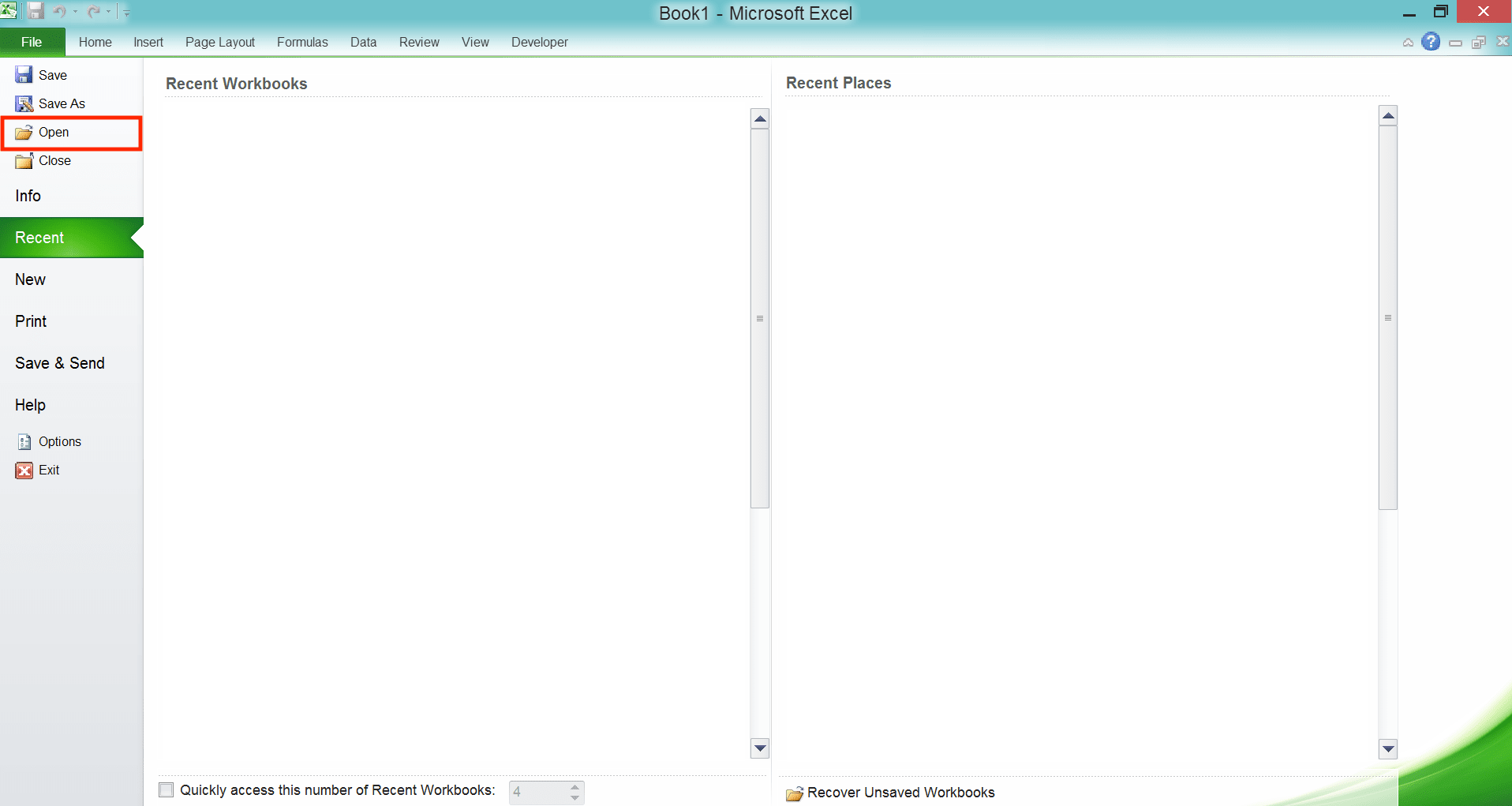
- In the Open dialog box shown, go to the location of the excel file you want to open (in the question above, the file location seems to be the My Document folder on Computer)
-
Click the excel file you want to open after you are in the file location

-
Click Open

- Done!
To show the Open dialog box in excel, you can also just press Ctrl + O (Command + O on Mac) buttons. The Open dialog box will be shown immediately after you do that.
Go back to the Compute Expert's excel quiz page













