The Right Steps to Save a File in Ms. Excel are …
Home >> Excel Tutorials from Compute Expert >> Excel Tips and Trick >> Excel Quiz >> The Right Steps to Save a File in Ms. Excel are …
Question
The right steps to save a file in Ms. Excel are …- Office Button - Save - give a file name - Save
- Office Button - Save - give a file name - OK
- Office Button - Save - OK
- Office Button - Save - determine the file location - Save
- Office Button - Save as - determine the file location - give a file name - Save
Answer
E. Office Button - Save as - determine the file location - give a file name - SaveExplanation
We can change the first step to clicking the File button too, depending on which button is available on our excel.Here are the steps to save a file in excel with a screenshot for most steps to illustrate them.
-
Click the Office/File button at the top left of your Excel screen
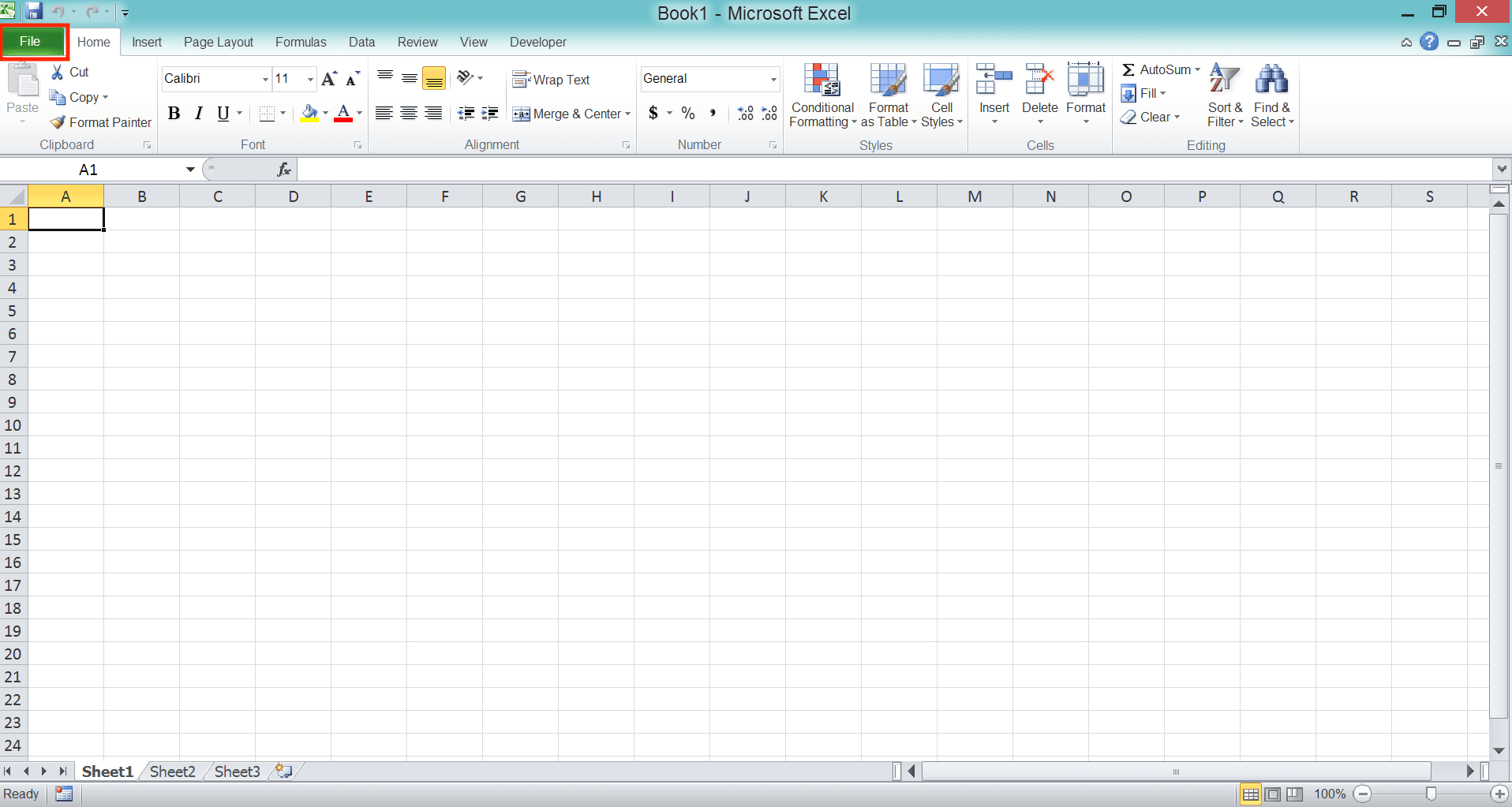
-
Click Save/Save as
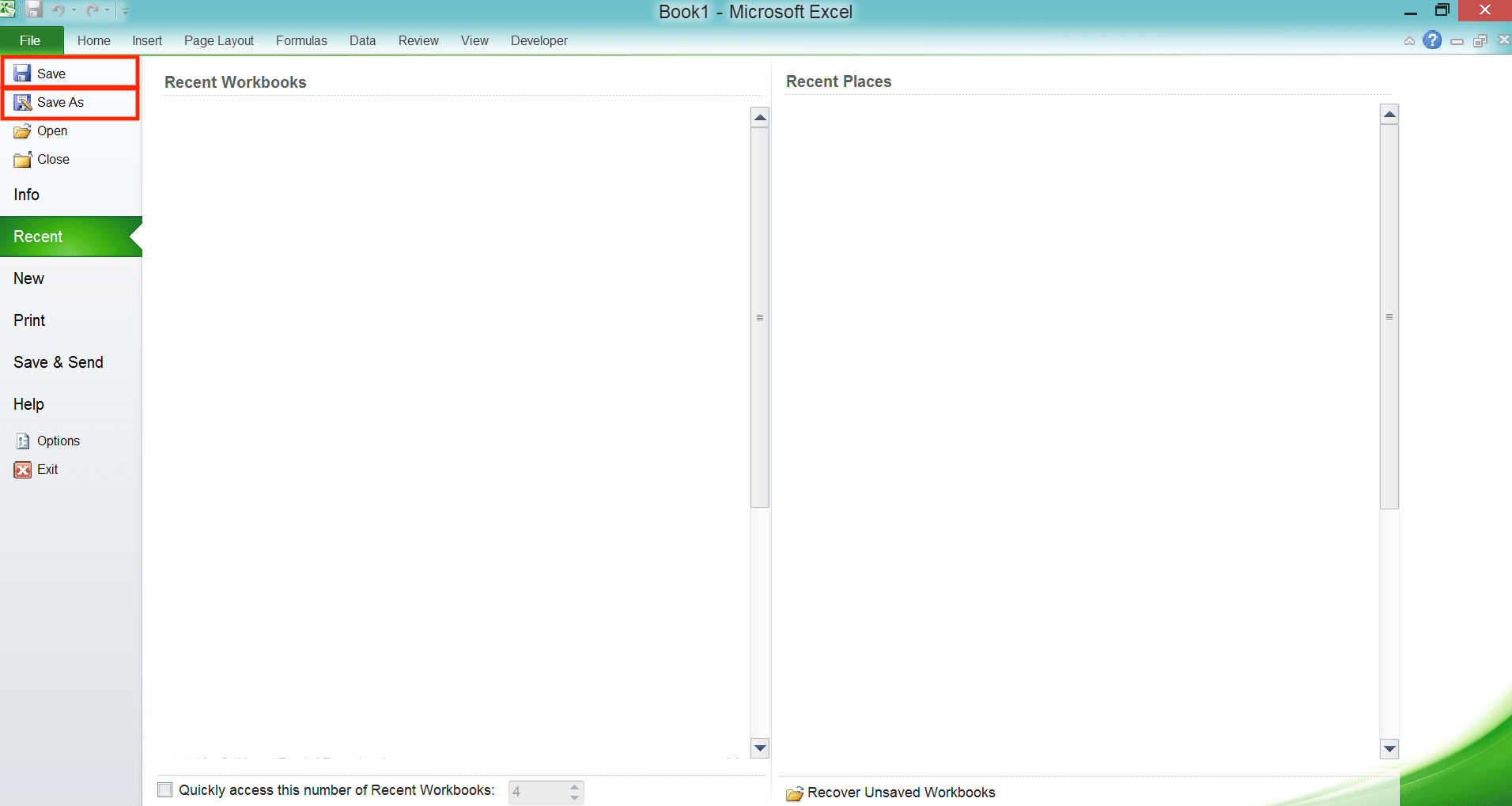
-
Determine the file location where you want to save the file
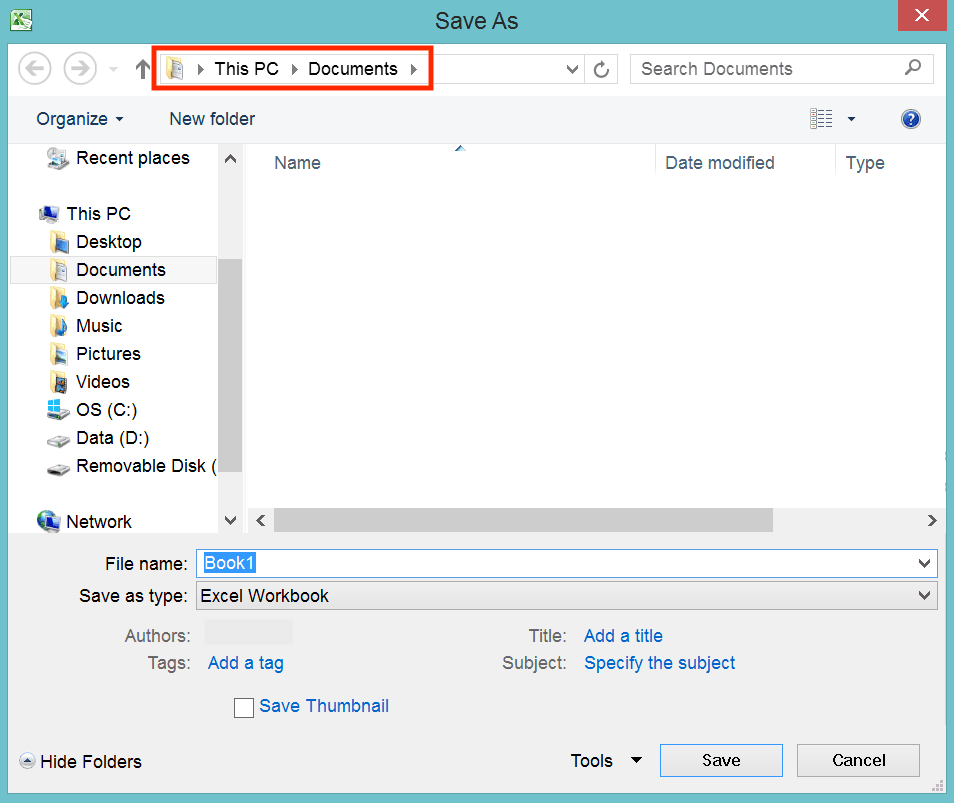
-
Give the file a name on the provided text box

-
Click Save
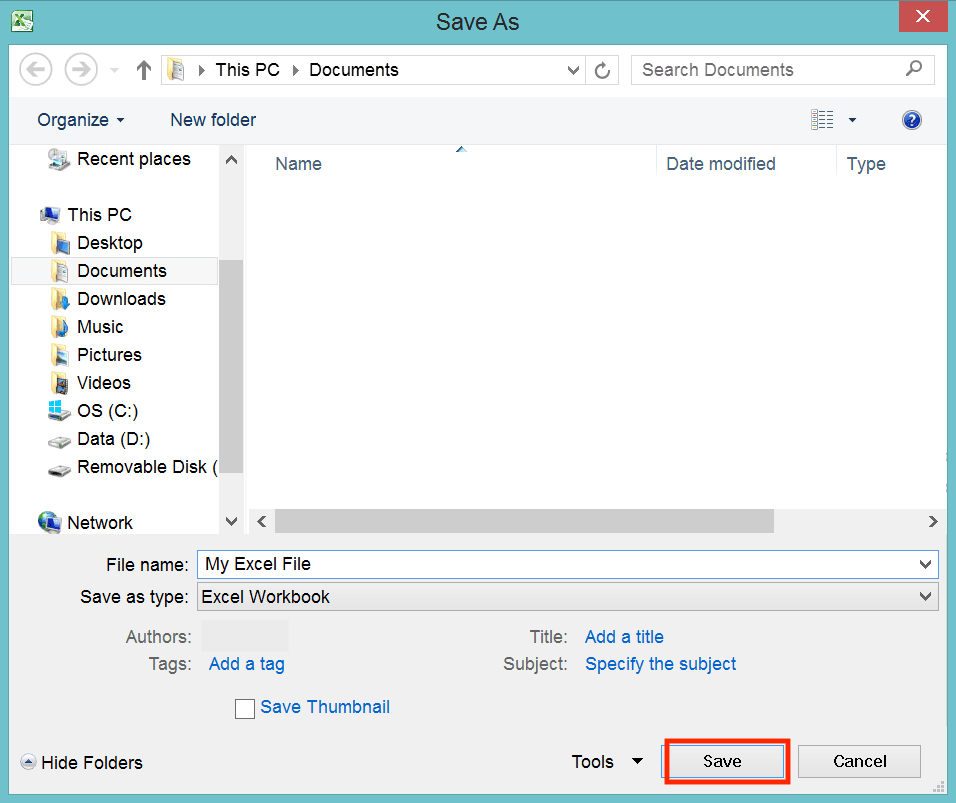
- Done!
To overwrite the opened file you have already saved before, click the Office/File button and then click Save. Alternatively, you can just press Ctrl + S (Command + S on Mac) buttons simultaneously.
Go back to the Compute Expert's excel quiz page













