3 Times Table (Downloadable) and How to Learn the Multiplication of 3
Home >> Excel Tutorials from Compute Expert >> Excel Tips and Trick >> Multiplication Table >> 3 Times Table (Downloadable) and How to Learn the Multiplication of 3
In this article, you can see a 3 times table and download it if you want. You can also read some tips to learn the multiplication of 3 and how to create the table in excel yourself.
Excel is a very flexible program and one of the useful things you can create with it is a times table. We often need this table to help with the teaching to our children about the multiplication process and results.
One of the multiplications we often learn with a times table is the multiplication of 3. It can be hard for our children to learn this multiplication since there is no obvious multiplication pattern to help them. They may need a multiplication table to have an easier time and thus, that is what we provide here.
Want to see and/or download our 3 times table? Want to know the tips to help you teach your children about the multiplication of 3 so they can learn better? Read this article until its last part!
Disclaimer: This post may contain affiliate links from which we earn commission from qualifying purchases/actions at no additional cost for you. Learn more
Want to work faster and easier in Excel? Install and use Excel add-ins! Read this article to know the best Excel add-ins to use according to us!
Table of Contents:
Our 3 Times Table Content
Here is the 3 times table that becomes the content of the table we created using excel for you.|
3 x 1 = 3
3 x 2 = 6 3 x 3 = 9 3 x 4 = 12 3 x 5 = 15 3 x 6 = 18 3 x 7 = 21 3 x 8 = 24 3 x 9 = 27 3 x 10 = 30 |
And here is the screenshot of our 3 times table you can download in the next section of this article.
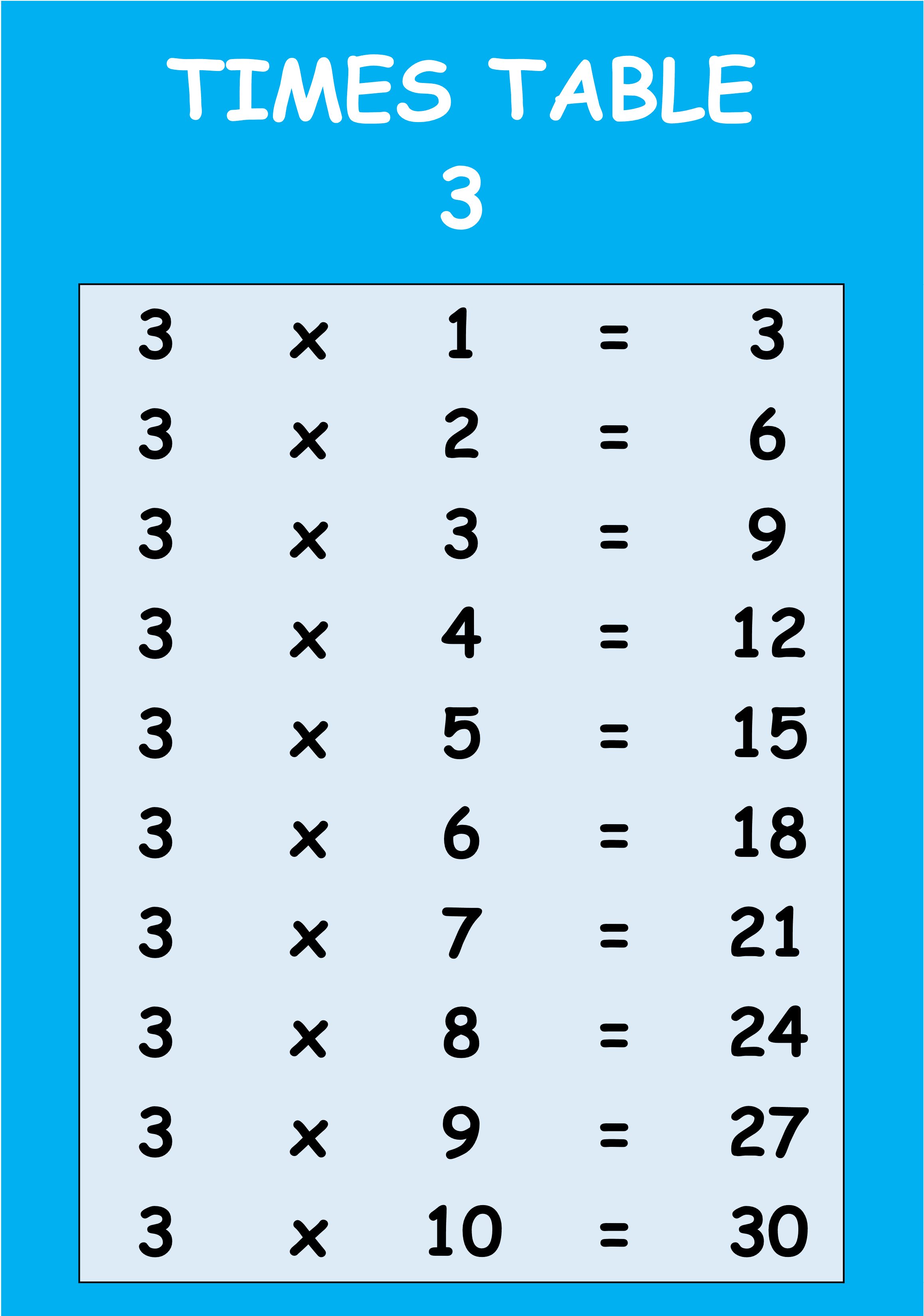
3 Times Table Download (Excel xslx/PDF)
You can download our 3 times table by using the links we provide for you below. You can download the table in an excel xlsx or PDF, A4 or A3 paper size, file format.Excel xlsx
PDF (A4)
PDF (A3)
If you intend to print the file directly, then you should download the PDF version of the table. Pick the A4 or A3 version depending on the paper to which you want to print our table.
If you want to have the possibility to edit the table, however, then you should download the excel file version.
Tips to Learn the Multiplication of 3
Want some tips to help your children learn the multiplication of 3 easier? Besides using our 3 times table as a supporting tool, here are some things you can try for your children.-
Separate the learning into two parts, from 3x1 to 3x5 and from 3x6 to 3x10. It can be difficult for your children to learn all the multiplication in the 3 times table at once.
Try to separate the content into two by using the 3x5 as the checkpoint. By just learning 5 multiplications first, it should be a much simpler process for your children. Especially as the multiplication after 3x5 in the multiplication of 3 can be harder to learn -
Teach your children the pattern from every after the third number that we multiply with 3. The pattern is the tens increase by one and the units decrease by one in the multiplication of 3 results.
To make it clearer, take a look at the number sequences below.
3 6 9 12 15 18 21 24 27 30
Notice the pattern? The pattern will reset itself after we reach 0 in the unit of the multiplication of 3 results.
Thus, if your children currently learn 3x1 to 3x10, tell them about this pattern. It might help them to get the hang of the multiplication results easier! -
Teach your children the relationship between the multiplication of 3 and the multiplication of 2. If your children have mastered the multiplication of 2 before, they can have it easier when learning the multiplication of 3.
That is because of this formula here:
3 x number = 2 x number + number
For example, 3 x 3 = 9 equals to 2 x 3 + 3. Likewise, 3 x 5 = 15 equals to 2 x 5 + 5.
This simple relationship might help your children to learn the multiplication of 3 faster!
How to Create This Table in Excel
Want to try to create our 3 times table yourself from scratch? You might want to do this if you want to design the 3 times table you want to use yourself.If that is the case, then you can do it if you know the basics of manipulating excel worksheet display. While we create our 3 times table, we significantly take more time in doing that.
Those basics include changing column/row size, font style, border lines, and cell colors. If you can do them, then you shouldn’t have a hard time creating the 3 times table in excel.
For the multiplication results, we get them by using the help of the star symbol ( * ). Just type an equal sign ( = ), 3, the star symbol, and the number we want to multiply with 3. By doing that, we get the multiplication result we need.
Moreover, we only need to write the multiplication formula once here. After we write the one for 3x1, we copy down the formula writing by using the autofill feature in excel. Thus, we get all the multiplication results in a much shorter time.
How to Modify This Table in Its Excel Template
Want to modify our 3 times table in its excel file instead? The excel features you need to master to do that depend on what you want to modify from the table, obviously.Most probably, you want to change the look of the table to better suit your preference. If that is so, then you need to master the way to change how an excel worksheet displays itself. Understand the things that we need to create the table like changing column/row size, font, border lines, and cell color.
If you want to add some multiplications, you can just copy our multiplication formula so you can get the results easier. If you want to remove some of them instead, you can just delete the content by deleting the appropriate worksheet rows.
3 Times Table Exercise/Game
After your children have learned about the multiplication of 3, you might want to give them a related multiplication exercise/game. As such, you can use the exercise we have provided here.Our exercise content is quite simple. Your children just need to match the result choices on the right with the multiplication on the left. All the multiplications here are the multiplication of 3.
You can download the exercise from the links below. You can download it in a PDF or excel file.
Link to the exercise file:
Excel xlsx
PDF (A4)
PDF (A3)
And here is the answer key file if you need it. You can also just use our 3 times table to give the answers to your children.
Link to the answer key file:
Excel xlsx
PDF (A4)
PDF (A3)
Your children can do the exercise directly in the excel file or you can print the exercise file for them. If you need variations to the exercise, you can change the content of the questions directly in the exercise excel file.
We hope this can help your children get the hang of the multiplication of 3 faster!
Additional Note
It can be a good idea for you to ask your children randomly about one multiplication of 3 anytime you want. Therefore, they will have to anticipate your questions by understanding the multiplication results quickly.After asking them, you should praise or encourage them depending on whether their answer is right or wrong. Do that so they can be more motivated when learning the multiplication of 3.
Excel articles/tutorials that might interest you:














