Trigonometric (Sin Cos Tan) Table 0-360 Degrees (Downloadable) and How to Learn from It
Home >> Excel Tutorials from Compute Expert >> Excel Tips and Trick >> Trigonometric (Sin Cos Tan) Table 0-360 Degrees (Downloadable) and How to Learn from It
In this Compute Expert article, you will be able to see full trigonometric (sin cos tan) tables, from 0 to 360 degrees. You can download the tables in an excel or PDF file if you want through the download links we provide.
Here, we will also discuss the trigonometric table a bit and how to learn from it. There is a section here that talks about how to create and modify the table in excel if you are interested.
Excel is a flexible software we can use to create many things. One of those things is the trigonometric table. This table can be very useful if we want to do some arithmetic operations to the degree numbers that we have.
Want to know more about the trigonometric table and learn how to create it yourself in excel? Read our article until its last part!
Disclaimer: This post may contain affiliate links from which we earn commission from qualifying purchases/actions at no additional cost for you. Learn more
Want to work faster and easier in Excel? Install and use Excel add-ins! Read this article to know the best Excel add-ins to use according to us!
Table of Contents:
- Our trigonometric table content (special angles (degrees))
- Our trigonometric table content (all angles (degrees) from 0° to 360°)
- Trigonometric table download (excel xlsx/PDF)
- Trigonometry definition
- Trigonometric table definition
- Sin, cos, and tan definition
- Tips to learn from our trigonometric tables
- How to create a trigonometric table in excel
- How to modify our trigonometric tables in their excel templates
- Multiplication exercise/game
- Additional note
Our Trigonometric Table Content (Special Angles (Degrees))
There are two kinds of trigonometric tables people often use, the special angles trigonometric table and all angles trigonometric table. You can choose which one you prefer to use from the tables we have created for you here.The first one is the special angles trigonometric table. Here are the special angles trigonometric table content we incorporate into our table, starting from 0 to 90 degrees.
0 to 90 degrees, special angles trigonometric table
| Degree (°) | sin | cos | tan |
|---|---|---|---|
| 0 | 0 | 1 | 0 |
| 30 | 1/2 | 1/2√3 | 1/2√3 |
| 45 | 1/2√2 | 1/2√2 | 1 |
| 60 | 1/2√3 | 1/2 | √3 |
| 90 | 1 | 0 | ∞ |
90 to 180 degrees, special angles trigonometric table
| Degree (°) | sin | cos | tan |
|---|---|---|---|
| 90 | 1 | 0 | ∞ |
| 120 | 1/2√3 | -1/2 | -√3 |
| 135 | 1/2√2 | -1/2√2 | -1 |
| 150 | 1/2 | -1/2√3 | -1/2√3 |
| 180 | 0 | -1 | 0 |
180 to 270 degrees, special angles trigonometric table
| Degree (°) | sin | cos | tan |
|---|---|---|---|
| 180 | 0 | -1 | 0 |
| 210 | -1/2 | -1/2√3 | 1/3√3 |
| 225 | -1/2√2 | -1/2√2 | 1 |
| 240 | -1/2√3 | -1/2 | √3 |
| 270 | -1 | 0 | ∞ |
270 to 360 degrees, special angles trigonometric table
| Degree (°) | sin | cos | tan |
|---|---|---|---|
| 270 | -1 | 0 | ∞ |
| 300 | -1/2√3 | 1/2 | -√3 |
| 315 | -1/2√2 | 1/2√2 | -1 |
| 330 | -1/2 | -1/2√3 | -1/3√3 |
| 360 | 0 | 1 | 0 |
And here is what our special angles trigonometric table look like.
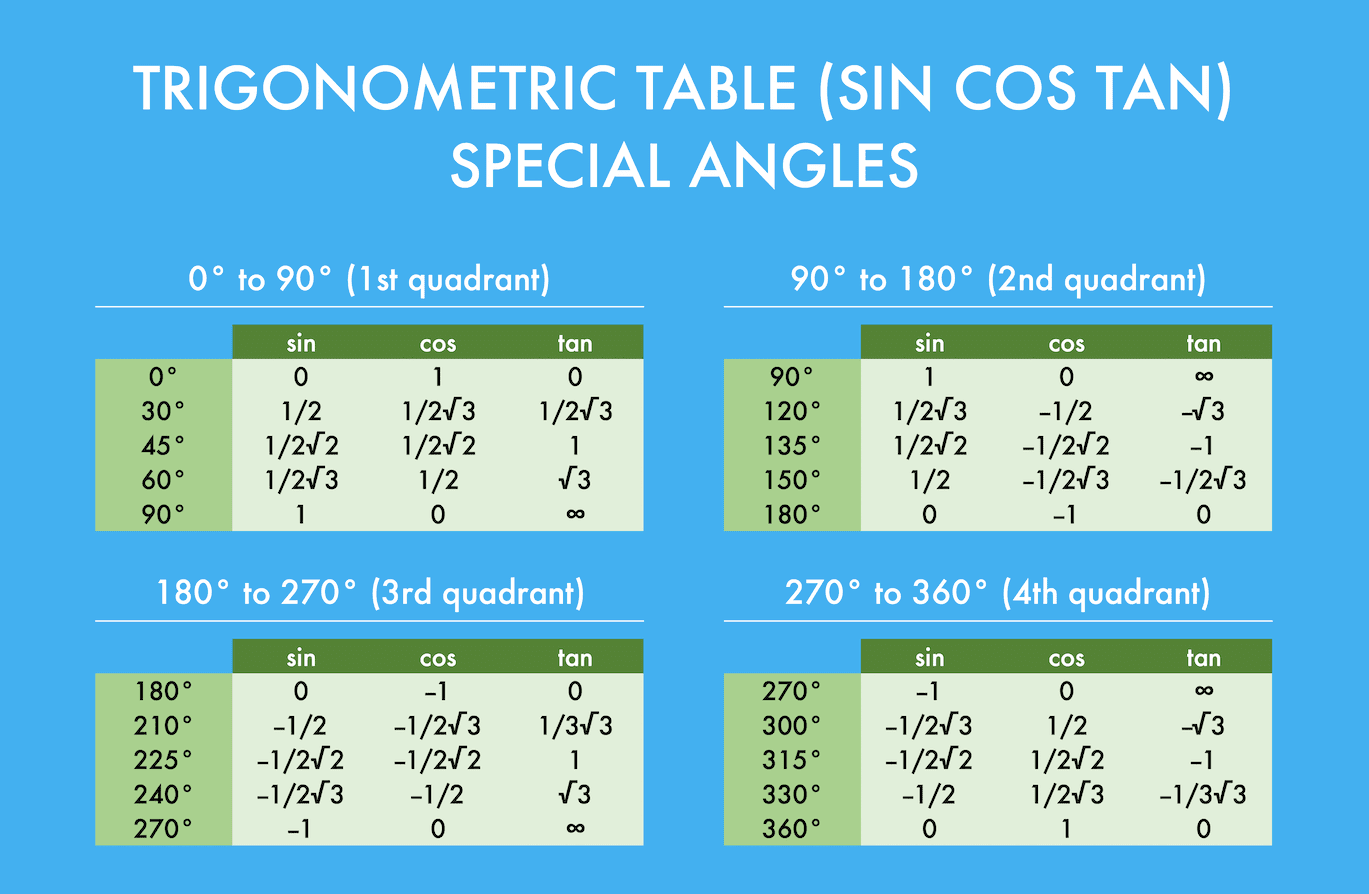
Our Trigonometric Table Content (All Angles (Degrees) from 0 to 360)
Want to get the sin, cos, or tan value from degrees other than the special degrees above? You can take a look at our trigonometric table for all angles (0 to 360 degrees) if that is the case!Here is the thing that we put in our table.
| Degree (°) | sin | cos | tan |
|---|---|---|---|
| 0 | 0 | 1 | 0 |
| 1 | 0.0175 | 0.9998 | 0.0175 |
| 2 | 0.0349 | 0.9994 | 0.0349 |
| 3 | 0.0523 | 0.9986 | 0.0524 |
| 4 | 0.0698 | 0.9976 | 0.0699 |
| 5 | 0.0872 | 0.9962 | 0.0875 |
| 6 | 0.1045 | 0.9945 | 0.1051 |
| 7 | 0.1219 | 0.9925 | 0.1228 |
| 8 | 0.1392 | 0.9903 | 0.1405 |
| 9 | 0.1564 | 0.9877 | 0.1584 |
| 10 | 0.1736 | 0.9848 | 0.1763 |
| 11 | 0.1908 | 0.9816 | 0.1944 |
| 12 | 0.2079 | 0.9781 | 0.2126 |
| 13 | 0.225 | 0.9744 | 0.2309 |
| 14 | 0.2419 | 0.9703 | 0.2493 |
| 15 | 0.2588 | 0.9659 | 0.2679 |
| 16 | 0.2756 | 0.9613 | 0.2867 |
| 17 | 0.2924 | 0.9563 | 0.3057 |
| 18 | 0.309 | 0.9511 | 0.3249 |
| 19 | 0.3256 | 0.9455 | 0.3443 |
| 20 | 0.342 | 0.9397 | 0.364 |
| 21 | 0.3584 | 0.9336 | 0.3839 |
| 22 | 0.3746 | 0.9272 | 0.404 |
| 23 | 0.3907 | 0.9205 | 0.4245 |
| 24 | 0.4067 | 0.9135 | 0.4452 |
| 25 | 0.4226 | 0.9063 | 0.4663 |
| 26 | 0.4384 | 0.8988 | 0.4877 |
| 27 | 0.454 | 0.891 | 0.5095 |
| 28 | 0.4695 | 0.8829 | 0.5317 |
| 29 | 0.4848 | 0.8746 | 0.5543 |
| 30 | 0.5 | 0.866 | 0.5774 |
| 31 | 0.515 | 0.8572 | 0.6009 |
| 32 | 0.5299 | 0.848 | 0.6249 |
| 33 | 0.5446 | 0.8387 | 0.6494 |
| 34 | 0.5592 | 0.829 | 0.6745 |
| 35 | 0.5736 | 0.8192 | 0.7002 |
| 36 | 0.5878 | 0.809 | 0.7265 |
| 37 | 0.6018 | 0.7986 | 0.7536 |
| 38 | 0.6157 | 0.788 | 0.7813 |
| 39 | 0.6293 | 0.7771 | 0.8098 |
| 40 | 0.6428 | 0.766 | 0.8391 |
| 41 | 0.6561 | 0.7547 | 0.8693 |
| 42 | 0.6691 | 0.7431 | 0.9004 |
| 43 | 0.682 | 0.7314 | 0.9325 |
| 44 | 0.6947 | 0.7193 | 0.9657 |
| 45 | 0.7071 | 0.7071 | 1 |
| 46 | 0.7193 | 0.6947 | 1.0355 |
| 47 | 0.7314 | 0.682 | 1.0724 |
| 48 | 0.7431 | 0.6691 | 1.1106 |
| 49 | 0.7547 | 0.6561 | 1.1504 |
| 50 | 0.766 | 0.6428 | 1.1918 |
| 51 | 0.7771 | 0.6293 | 1.2349 |
| 52 | 0.788 | 0.6157 | 1.2799 |
| 53 | 0.7986 | 0.6018 | 1.327 |
| 54 | 0.809 | 0.5878 | 1.3764 |
| 55 | 0.8192 | 0.5736 | 1.4281 |
| 56 | 0.829 | 0.5592 | 1.4826 |
| 57 | 0.8387 | 0.5446 | 1.5399 |
| 58 | 0.848 | 0.5299 | 1.6003 |
| 59 | 0.8572 | 0.515 | 1.6643 |
| 60 | 0.866 | 0.5 | 1.7321 |
| 61 | 0.8746 | 0.4848 | 1.804 |
| 62 | 0.8829 | 0.4695 | 1.8807 |
| 63 | 0.891 | 0.454 | 1.9626 |
| 64 | 0.8988 | 0.4384 | 2.0503 |
| 65 | 0.9063 | 0.4226 | 2.1445 |
| 66 | 0.9135 | 0.4067 | 2.246 |
| 67 | 0.9205 | 0.3907 | 2.3559 |
| 68 | 0.9272 | 0.3746 | 2.4751 |
| 69 | 0.9336 | 0.3584 | 2.6051 |
| 70 | 0.9397 | 0.342 | 2.7475 |
| 71 | 0.9455 | 0.3256 | 2.9042 |
| 72 | 0.9511 | 0.309 | 3.0777 |
| 73 | 0.9563 | 0.2924 | 3.2709 |
| 74 | 0.9613 | 0.2756 | 3.4874 |
| 75 | 0.9659 | 0.2588 | 3.7321 |
| 76 | 0.9703 | 0.2419 | 4.0108 |
| 77 | 0.9744 | 0.225 | 4.3315 |
| 78 | 0.9781 | 0.2079 | 4.7046 |
| 79 | 0.9816 | 0.1908 | 5.1446 |
| 80 | 0.9848 | 0.1736 | 5.6713 |
| 81 | 0.9877 | 0.1564 | 6.3138 |
| 82 | 0.9903 | 0.1392 | 7.1154 |
| 83 | 0.9925 | 0.1219 | 8.1443 |
| 84 | 0.9945 | 0.1045 | 9.5144 |
| 85 | 0.9962 | 0.0872 | 11.4301 |
| 86 | 0.9976 | 0.0698 | 14.3007 |
| 87 | 0.9986 | 0.0523 | 19.0811 |
| 88 | 0.9994 | 0.0349 | 28.6363 |
| 89 | 0.9998 | 0.0175 | 57.29 |
| 90 | 1 | 0 | ∞ |
| 91 | 0.9998 | -0.0175 | -57.29 |
| 92 | 0.9994 | -0.0349 | -28.6363 |
| 93 | 0.9986 | -0.0523 | -19.0811 |
| 94 | 0.9976 | -0.0698 | -14.3007 |
| 95 | 0.9962 | -0.0872 | -11.4301 |
| 96 | 0.9945 | -0.1045 | -9.5144 |
| 97 | 0.9925 | -0.1219 | -8.1443 |
| 98 | 0.9903 | -0.1392 | -7.1154 |
| 99 | 0.9877 | -0.1564 | -6.3138 |
| 100 | 0.9848 | -0.1736 | -5.6713 |
| 101 | 0.9816 | -0.1908 | -5.1446 |
| 102 | 0.9781 | -0.2079 | -4.7046 |
| 103 | 0.9744 | -0.225 | -4.3315 |
| 104 | 0.9703 | -0.2419 | -4.0108 |
| 105 | 0.9659 | -0.2588 | -3.7321 |
| 106 | 0.9613 | -0.2756 | -3.4874 |
| 107 | 0.9563 | -0.2924 | -3.2709 |
| 108 | 0.9511 | -0.309 | -3.0777 |
| 109 | 0.9455 | -0.3256 | -2.9042 |
| 110 | 0.9397 | -0.342 | -2.7475 |
| 111 | 0.9336 | -0.3584 | -2.6051 |
| 112 | 0.9272 | -0.3746 | -2.4751 |
| 113 | 0.9205 | -0.3907 | -2.3559 |
| 114 | 0.9135 | -0.4067 | -2.246 |
| 115 | 0.9063 | -0.4226 | -2.1445 |
| 116 | 0.8988 | -0.4384 | -2.0503 |
| 117 | 0.891 | -0.454 | -1.9626 |
| 118 | 0.8829 | -0.4695 | -1.8807 |
| 119 | 0.8746 | -0.4848 | -1.804 |
| 120 | 0.866 | -0.5 | -1.7321 |
| 121 | 0.8572 | -0.515 | -1.6643 |
| 122 | 0.848 | -0.5299 | -1.6003 |
| 123 | 0.8387 | -0.5446 | -1.5399 |
| 124 | 0.829 | -0.5592 | -1.4826 |
| 125 | 0.8192 | -0.5736 | -1.4281 |
| 126 | 0.809 | -0.5878 | -1.3764 |
| 127 | 0.7986 | -0.6018 | -1.327 |
| 128 | 0.788 | -0.6157 | -1.2799 |
| 129 | 0.7771 | -0.6293 | -1.2349 |
| 130 | 0.766 | -0.6428 | -1.1918 |
| 131 | 0.7547 | -0.6561 | -1.1504 |
| 132 | 0.7431 | -0.6691 | -1.1106 |
| 133 | 0.7314 | -0.682 | -1.0724 |
| 134 | 0.7193 | -0.6947 | -1.0355 |
| 135 | 0.7071 | -0.7071 | -1 |
| 136 | 0.6947 | -0.7193 | -0.9657 |
| 137 | 0.682 | -0.7314 | -0.9325 |
| 138 | 0.6691 | -0.7431 | -0.9004 |
| 139 | 0.6561 | -0.7547 | -0.8693 |
| 140 | 0.6428 | -0.766 | -0.8391 |
| 141 | 0.6293 | -0.7771 | -0.8098 |
| 142 | 0.6157 | -0.788 | -0.7813 |
| 143 | 0.6018 | -0.7986 | -0.7536 |
| 144 | 0.5878 | -0.809 | -0.7265 |
| 145 | 0.5736 | -0.8192 | -0.7002 |
| 146 | 0.5592 | -0.829 | -0.6745 |
| 147 | 0.5446 | -0.8387 | -0.6494 |
| 148 | 0.5299 | -0.848 | -0.6249 |
| 149 | 0.515 | -0.8572 | -0.6009 |
| 150 | 0.5 | -0.866 | -0.5774 |
| 151 | 0.4848 | -0.8746 | -0.5543 |
| 152 | 0.4695 | -0.8829 | -0.5317 |
| 153 | 0.454 | -0.891 | -0.5095 |
| 154 | 0.4384 | -0.8988 | -0.4877 |
| 155 | 0.4226 | -0.9063 | -0.4663 |
| 156 | 0.4067 | -0.9135 | -0.4452 |
| 157 | 0.3907 | -0.9205 | -0.4245 |
| 158 | 0.3746 | -0.9272 | -0.404 |
| 159 | 0.3584 | -0.9336 | -0.3839 |
| 160 | 0.342 | -0.9397 | -0.364 |
| 161 | 0.3256 | -0.9455 | -0.3443 |
| 162 | 0.309 | -0.9511 | -0.3249 |
| 163 | 0.2924 | -0.9563 | -0.3057 |
| 164 | 0.2756 | -0.9613 | -0.2867 |
| 165 | 0.2588 | -0.9659 | -0.2679 |
| 166 | 0.2419 | -0.9703 | -0.2493 |
| 167 | 0.225 | -0.9744 | -0.2309 |
| 168 | 0.2079 | -0.9781 | -0.2126 |
| 169 | 0.1908 | -0.9816 | -0.1944 |
| 170 | 0.1736 | -0.9848 | -0.1763 |
| 171 | 0.1564 | -0.9877 | -0.1584 |
| 172 | 0.1392 | -0.9903 | -0.1405 |
| 173 | 0.1219 | -0.9925 | -0.1228 |
| 174 | 0.1045 | -0.9945 | -0.1051 |
| 175 | 0.0872 | -0.9962 | -0.0875 |
| 176 | 0.0698 | -0.9976 | -0.0699 |
| 177 | 0.0523 | -0.9986 | -0.0524 |
| 178 | 0.0349 | -0.9994 | -0.0349 |
| 179 | 0.0175 | -0.9998 | -0.0175 |
| 180 | 0 | -1 | 0 |
| 181 | -0.0175 | -0.9998 | 0.0175 |
| 182 | -0.0349 | -0.9994 | 0.0349 |
| 183 | -0.0523 | -0.9986 | 0.0524 |
| 184 | -0.0698 | -0.9976 | 0.0699 |
| 185 | -0.0872 | -0.9962 | 0.0875 |
| 186 | -0.1045 | -0.9945 | 0.1051 |
| 187 | -0.1219 | -0.9925 | 0.1228 |
| 188 | -0.1392 | -0.9903 | 0.1405 |
| 189 | -0.1564 | -0.9877 | 0.1584 |
| 190 | -0.1736 | -0.9848 | 0.1763 |
| 191 | -0.1908 | -0.9816 | 0.1944 |
| 192 | -0.2079 | -0.9781 | 0.2126 |
| 193 | -0.225 | -0.9744 | 0.2309 |
| 194 | -0.2419 | -0.9703 | 0.2493 |
| 195 | -0.2588 | -0.9659 | 0.2679 |
| 196 | -0.2756 | -0.9613 | 0.2867 |
| 197 | -0.2924 | -0.9563 | 0.3057 |
| 198 | -0.309 | -0.9511 | 0.3249 |
| 199 | -0.3256 | -0.9455 | 0.3443 |
| 200 | -0.342 | -0.9397 | 0.364 |
| 201 | -0.3584 | -0.9336 | 0.3839 |
| 202 | -0.3746 | -0.9272 | 0.404 |
| 203 | -0.3907 | -0.9205 | 0.4245 |
| 204 | -0.4067 | -0.9135 | 0.4452 |
| 205 | -0.4226 | -0.9063 | 0.4663 |
| 206 | -0.4384 | -0.8988 | 0.4877 |
| 207 | -0.454 | -0.891 | 0.5095 |
| 208 | -0.4695 | -0.8829 | 0.5317 |
| 209 | -0.4848 | -0.8746 | 0.5543 |
| 210 | -0.5 | -0.866 | 0.5774 |
| 211 | -0.515 | -0.8572 | 0.6009 |
| 212 | -0.5299 | -0.848 | 0.6249 |
| 213 | -0.5446 | -0.8387 | 0.6494 |
| 214 | -0.5592 | -0.829 | 0.6745 |
| 215 | -0.5736 | -0.8192 | 0.7002 |
| 216 | -0.5878 | -0.809 | 0.7265 |
| 217 | -0.6018 | -0.7986 | 0.7536 |
| 218 | -0.6157 | -0.788 | 0.7813 |
| 219 | -0.6293 | -0.7771 | 0.8098 |
| 220 | -0.6428 | -0.766 | 0.8391 |
| 221 | -0.6561 | -0.7547 | 0.8693 |
| 222 | -0.6691 | -0.7431 | 0.9004 |
| 223 | -0.682 | -0.7314 | 0.9325 |
| 224 | -0.6947 | -0.7193 | 0.9657 |
| 225 | -0.7071 | -0.7071 | 1 |
| 226 | -0.7193 | -0.6947 | 1.0355 |
| 227 | -0.7314 | -0.682 | 1.0724 |
| 228 | -0.7431 | -0.6691 | 1.1106 |
| 229 | -0.7547 | -0.6561 | 1.1504 |
| 230 | -0.766 | -0.6428 | 1.1918 |
| 231 | -0.7771 | -0.6293 | 1.2349 |
| 232 | -0.788 | -0.6157 | 1.2799 |
| 233 | -0.7986 | -0.6018 | 1.327 |
| 234 | -0.809 | -0.5878 | 1.3764 |
| 235 | -0.8192 | -0.5736 | 1.4281 |
| 236 | -0.829 | -0.5592 | 1.4826 |
| 237 | -0.8387 | -0.5446 | 1.5399 |
| 238 | -0.848 | -0.5299 | 1.6003 |
| 239 | -0.8572 | -0.515 | 1.6643 |
| 240 | -0.866 | -0.5 | 1.7321 |
| 241 | -0.8746 | -0.4848 | 1.804 |
| 242 | -0.8829 | -0.4695 | 1.8807 |
| 243 | -0.891 | -0.454 | 1.9626 |
| 244 | -0.8988 | -0.4384 | 2.0503 |
| 245 | -0.9063 | -0.4226 | 2.1445 |
| 246 | -0.9135 | -0.4067 | 2.246 |
| 247 | -0.9205 | -0.3907 | 2.3559 |
| 248 | -0.9272 | -0.3746 | 2.4751 |
| 249 | -0.9336 | -0.3584 | 2.6051 |
| 250 | -0.9397 | -0.342 | 2.7475 |
| 251 | -0.9455 | -0.3256 | 2.9042 |
| 252 | -0.9511 | -0.309 | 3.0777 |
| 253 | -0.9563 | -0.2924 | 3.2709 |
| 254 | -0.9613 | -0.2756 | 3.4874 |
| 255 | -0.9659 | -0.2588 | 3.7321 |
| 256 | -0.9703 | -0.2419 | 4.0108 |
| 257 | -0.9744 | -0.225 | 4.3315 |
| 258 | -0.9781 | -0.2079 | 4.7046 |
| 259 | -0.9816 | -0.1908 | 5.1446 |
| 260 | -0.9848 | -0.1736 | 5.6713 |
| 261 | -0.9877 | -0.1564 | 6.3138 |
| 262 | -0.9903 | -0.1392 | 7.1154 |
| 263 | -0.9925 | -0.1219 | 8.1443 |
| 264 | -0.9945 | -0.1045 | 9.5144 |
| 265 | -0.9962 | -0.0872 | 11.4301 |
| 266 | -0.9976 | -0.0698 | 14.3007 |
| 267 | -0.9986 | -0.0523 | 19.0811 |
| 268 | -0.9994 | -0.0349 | 28.6363 |
| 269 | -0.9998 | -0.0175 | 57.29 |
| 270 | -1 | 0 | ∞ |
| 271 | -0.9998 | 0.0175 | -57.29 |
| 272 | -0.9994 | 0.0349 | -28.6363 |
| 273 | -0.9986 | 0.0523 | -19.0811 |
| 274 | -0.9976 | 0.0698 | -14.3007 |
| 275 | -0.9962 | 0.0872 | -11.4301 |
| 276 | -0.9945 | 0.1045 | -9.5144 |
| 277 | -0.9925 | 0.1219 | -8.1443 |
| 278 | -0.9903 | 0.1392 | -7.1154 |
| 279 | -0.9877 | 0.1564 | -6.3138 |
| 280 | -0.9848 | 0.1736 | -5.6713 |
| 281 | -0.9816 | 0.1908 | -5.1446 |
| 282 | -0.9781 | 0.2079 | -4.7046 |
| 283 | -0.9744 | 0.225 | -4.3315 |
| 284 | -0.9703 | 0.2419 | -4.0108 |
| 285 | -0.9659 | 0.2588 | -3.7321 |
| 286 | -0.9613 | 0.2756 | -3.4874 |
| 287 | -0.9563 | 0.2924 | -3.2709 |
| 288 | -0.9511 | 0.309 | -3.0777 |
| 289 | -0.9455 | 0.3256 | -2.9042 |
| 290 | -0.9397 | 0.342 | -2.7475 |
| 291 | -0.9336 | 0.3584 | -2.6051 |
| 292 | -0.9272 | 0.3746 | -2.4751 |
| 293 | -0.9205 | 0.3907 | -2.3559 |
| 294 | -0.9135 | 0.4067 | -2.246 |
| 295 | -0.9063 | 0.4226 | -2.1445 |
| 296 | -0.8988 | 0.4384 | -2.0503 |
| 297 | -0.891 | 0.454 | -1.9626 |
| 298 | -0.8829 | 0.4695 | -1.8807 |
| 299 | -0.8746 | 0.4848 | -1.804 |
| 300 | -0.866 | 0.5 | -1.7321 |
| 301 | -0.8572 | 0.515 | -1.6643 |
| 302 | -0.848 | 0.5299 | -1.6003 |
| 303 | -0.8387 | 0.5446 | -1.5399 |
| 304 | -0.829 | 0.5592 | -1.4826 |
| 305 | -0.8192 | 0.5736 | -1.4281 |
| 306 | -0.809 | 0.5878 | -1.3764 |
| 307 | -0.7986 | 0.6018 | -1.327 |
| 308 | -0.788 | 0.6157 | -1.2799 |
| 309 | -0.7771 | 0.6293 | -1.2349 |
| 310 | -0.766 | 0.6428 | -1.1918 |
| 311 | -0.7547 | 0.6561 | -1.1504 |
| 312 | -0.7431 | 0.6691 | -1.1106 |
| 313 | -0.7314 | 0.682 | -1.0724 |
| 314 | -0.7193 | 0.6947 | -1.0355 |
| 315 | -0.7071 | 0.7071 | -1 |
| 316 | -0.6947 | 0.7193 | -0.9657 |
| 317 | -0.682 | 0.7314 | -0.9325 |
| 318 | -0.6691 | 0.7431 | -0.9004 |
| 319 | -0.6561 | 0.7547 | -0.8693 |
| 320 | -0.6428 | 0.766 | -0.8391 |
| 321 | -0.6293 | 0.7771 | -0.8098 |
| 322 | -0.6157 | 0.788 | -0.7813 |
| 323 | -0.6018 | 0.7986 | -0.7536 |
| 324 | -0.5878 | 0.809 | -0.7265 |
| 325 | -0.5736 | 0.8192 | -0.7002 |
| 326 | -0.5592 | 0.829 | -0.6745 |
| 327 | -0.5446 | 0.8387 | -0.6494 |
| 328 | -0.5299 | 0.848 | -0.6249 |
| 329 | -0.515 | 0.8572 | -0.6009 |
| 330 | -0.5 | 0.866 | -0.5774 |
| 331 | -0.4848 | 0.8746 | -0.5543 |
| 332 | -0.4695 | 0.8829 | -0.5317 |
| 333 | -0.454 | 0.891 | -0.5095 |
| 334 | -0.4384 | 0.8988 | -0.4877 |
| 335 | -0.4226 | 0.9063 | -0.4663 |
| 336 | -0.4067 | 0.9135 | -0.4452 |
| 337 | -0.3907 | 0.9205 | -0.4245 |
| 338 | -0.3746 | 0.9272 | -0.404 |
| 339 | -0.3584 | 0.9336 | -0.3839 |
| 340 | -0.342 | 0.9397 | -0.364 |
| 341 | -0.3256 | 0.9455 | -0.3443 |
| 342 | -0.309 | 0.9511 | -0.3249 |
| 343 | -0.2924 | 0.9563 | -0.3057 |
| 344 | -0.2756 | 0.9613 | -0.2867 |
| 345 | -0.2588 | 0.9659 | -0.2679 |
| 346 | -0.2419 | 0.9703 | -0.2493 |
| 347 | -0.225 | 0.9744 | -0.2309 |
| 348 | -0.2079 | 0.9781 | -0.2126 |
| 349 | -0.1908 | 0.9816 | -0.1944 |
| 350 | -0.1736 | 0.9848 | -0.1763 |
| 351 | -0.1564 | 0.9877 | -0.1584 |
| 352 | -0.1392 | 0.9903 | -0.1405 |
| 353 | -0.1219 | 0.9925 | -0.1228 |
| 354 | -0.1045 | 0.9945 | -0.1051 |
| 355 | -0.0872 | 0.9962 | -0.0875 |
| 356 | -0.0698 | 0.9976 | -0.0699 |
| 357 | -0.0523 | 0.9986 | -0.0524 |
| 358 | -0.0349 | 0.9994 | -0.0349 |
| 359 | -0.0175 | 0.9998 | -0.0175 |
| 360 | 0 | 1 | 0 |
We make that into something like this in excel.
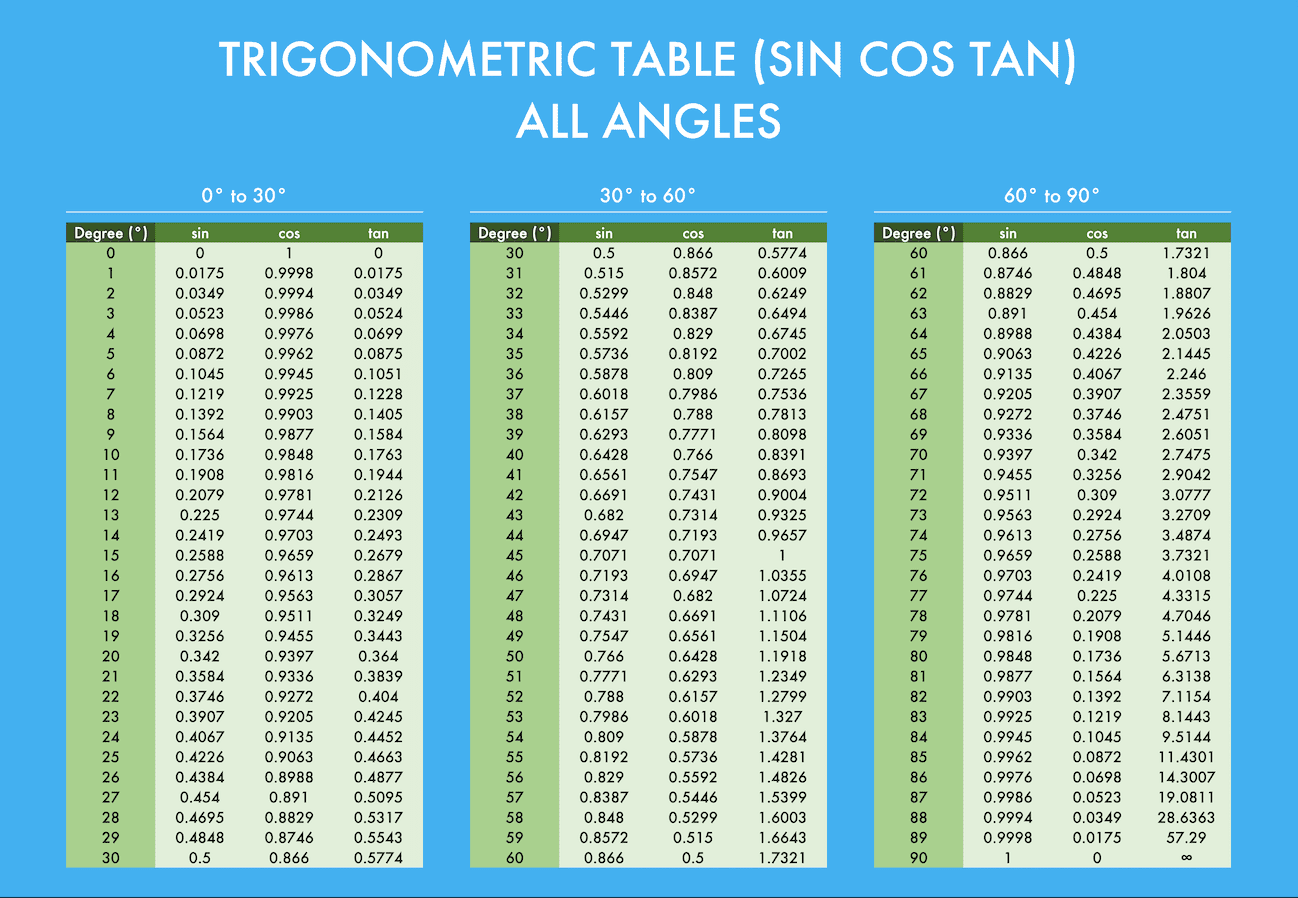
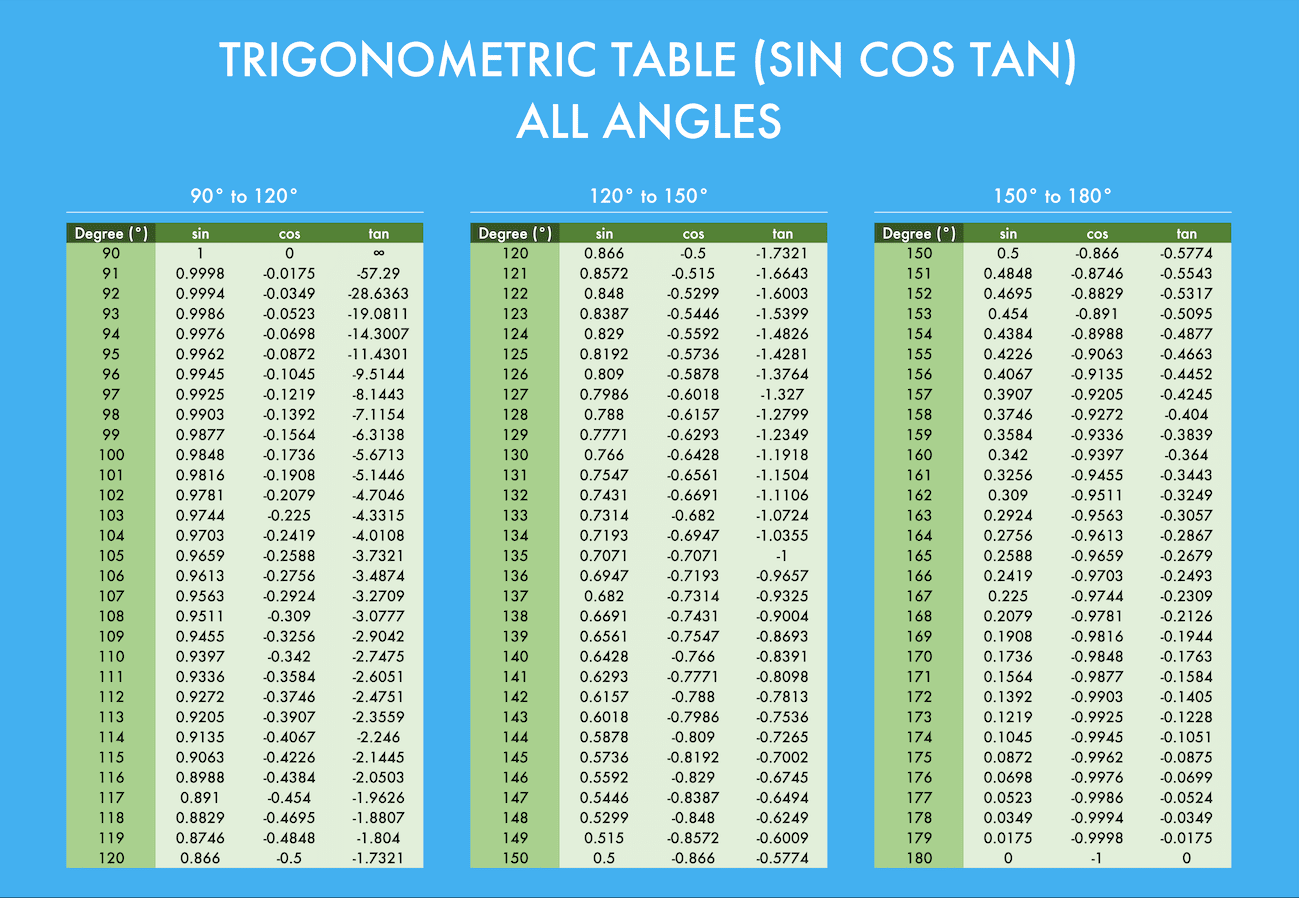
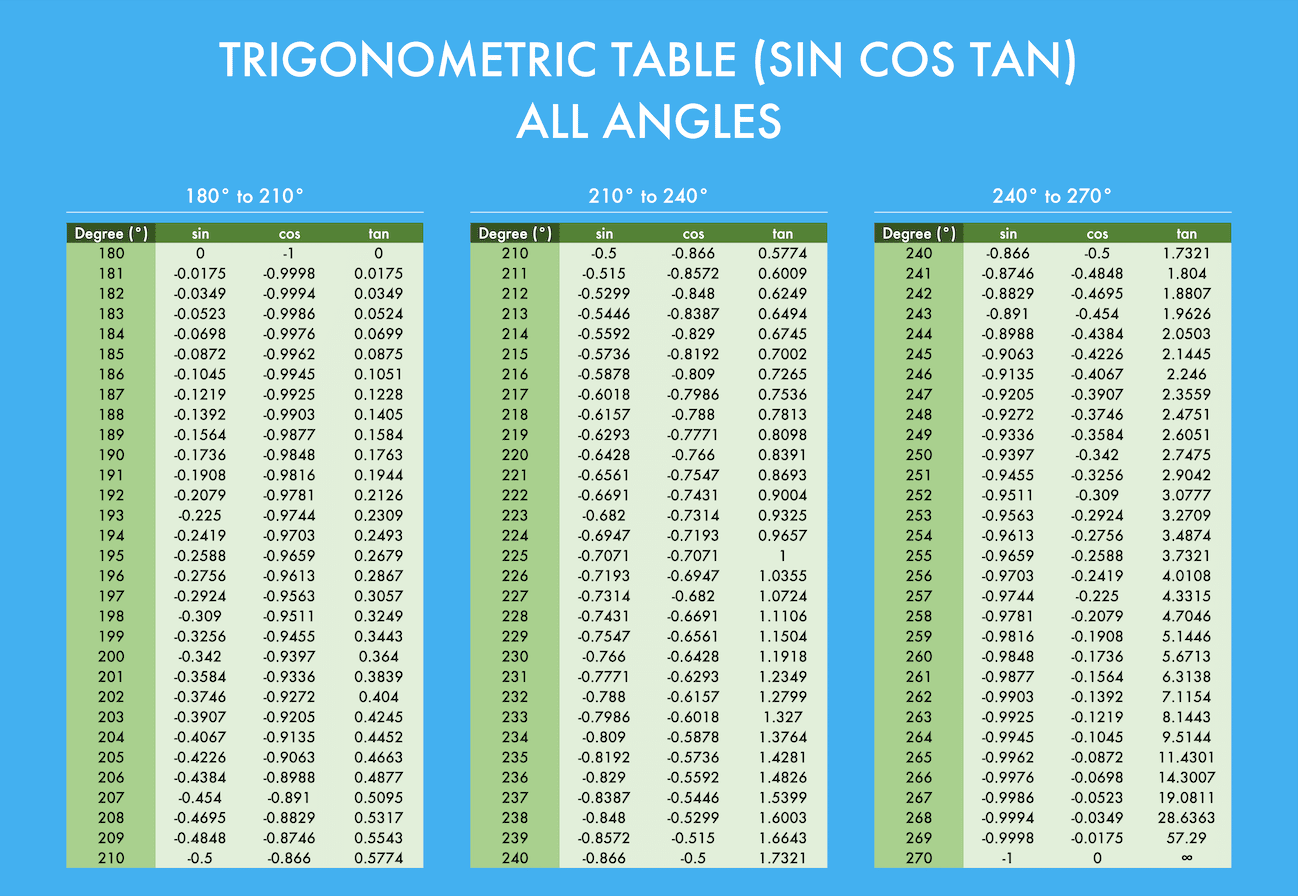
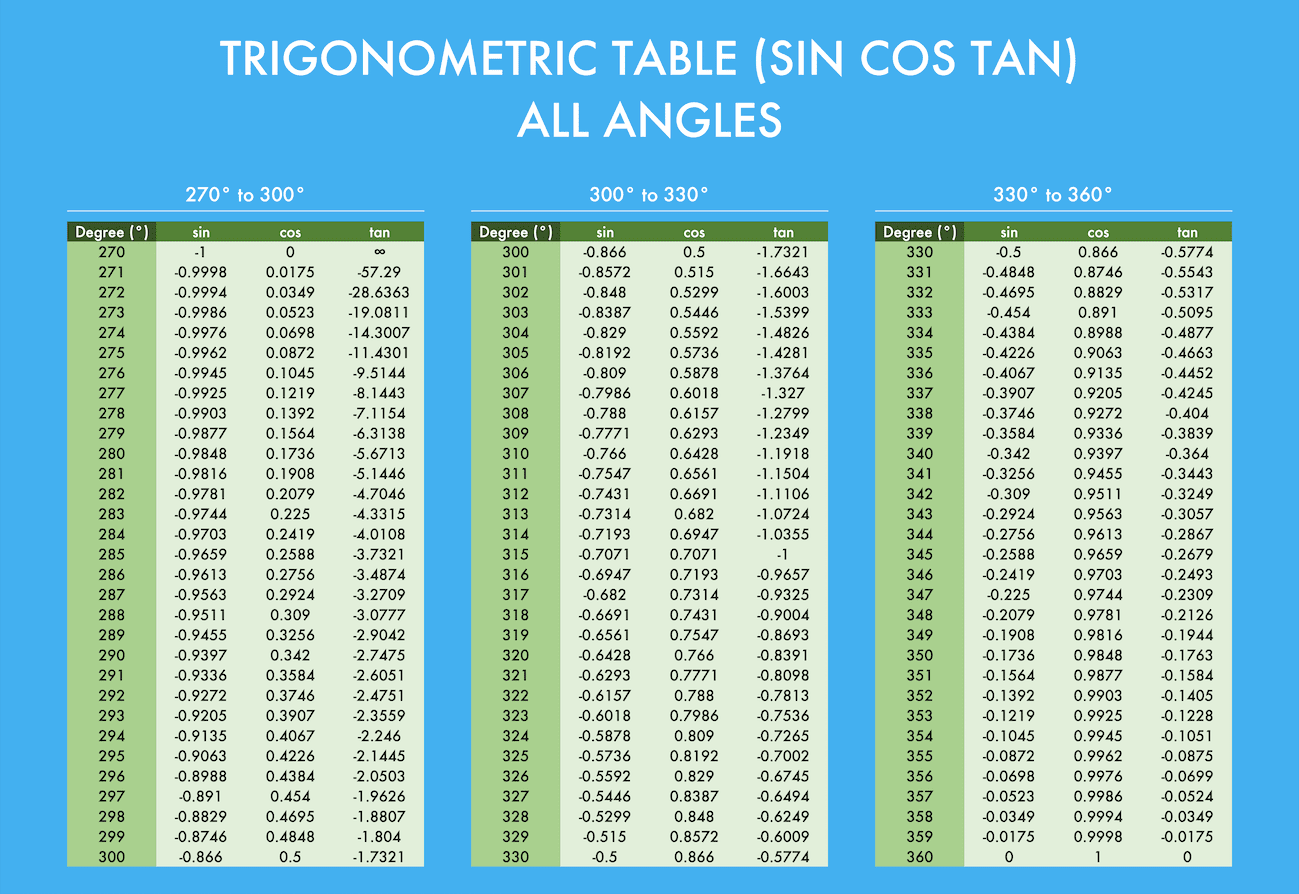
Download our special angles and/or all angles trigonometric table in the next part of this article!
Trigonometric Table Download (Excel xlsx/PDF)
Need to get a trigonometric table for you to use? You can download our trigonometric tables by clicking on the links below. The tables we prepare for you here are in excel and PDF files.Excel file:
Excel xlsx
Special angles trigonometric table:
PDF (A3)
PDF (A4)
All angles trigonometric table:
PDF (A3)
PDF (A4)
If you want to print the trigonometric table, you should download the PDF file with the paper size you want (A3 or A4). However, if you want to edit the table a bit first, you should download the excel file.
Trigonometry Definition
Trigonometry is a branch of mathematics that studies the relationship between the sides and the angles of triangles.Six ratios become the main theme of trigonometry calculation. These ratios compare the length of the sides of a triangle that has a certain angle.
We call those six ratios sine (sin), cosine (cos), tangent (tan), cosecant (cosec), secant (sec), and cotangent (cot). However, people pay attention mostly to only three ratios when we talk about trigonometry: sin, cos, and tan.
Trigonometric Table Definition
A trigonometric table is a table that summarizes the trigonometric ratios for various angles of a triangle. By looking at this table, we can easily get the trigonometric ratio we need for our calculation result/further data processing.There are usually two types of trigonometric tables, the special degrees table and the all degrees table. The special degrees table contains the trigonometric ratios for triangle degrees that provide exact trigonometric ratios. These special degrees are 0°, 30°, 45°, 60°, and 90° and their equivalent in other degree quadrants.
Meanwhile, the all degrees table contains the trigonometric ratios for all numbers of a triangle degree, from 0° to 360°.
Sin, Cos, and Tan Definition
As we have mentioned a bit before, sin, cos, and tan ratios are the comparison between triangle sides’ lengths. The sides length we compare in each ratio depends on which angle we calculate the ratios of in a triangle.Here is an image that illustrates the definition of sin, cos, and tan ratios.
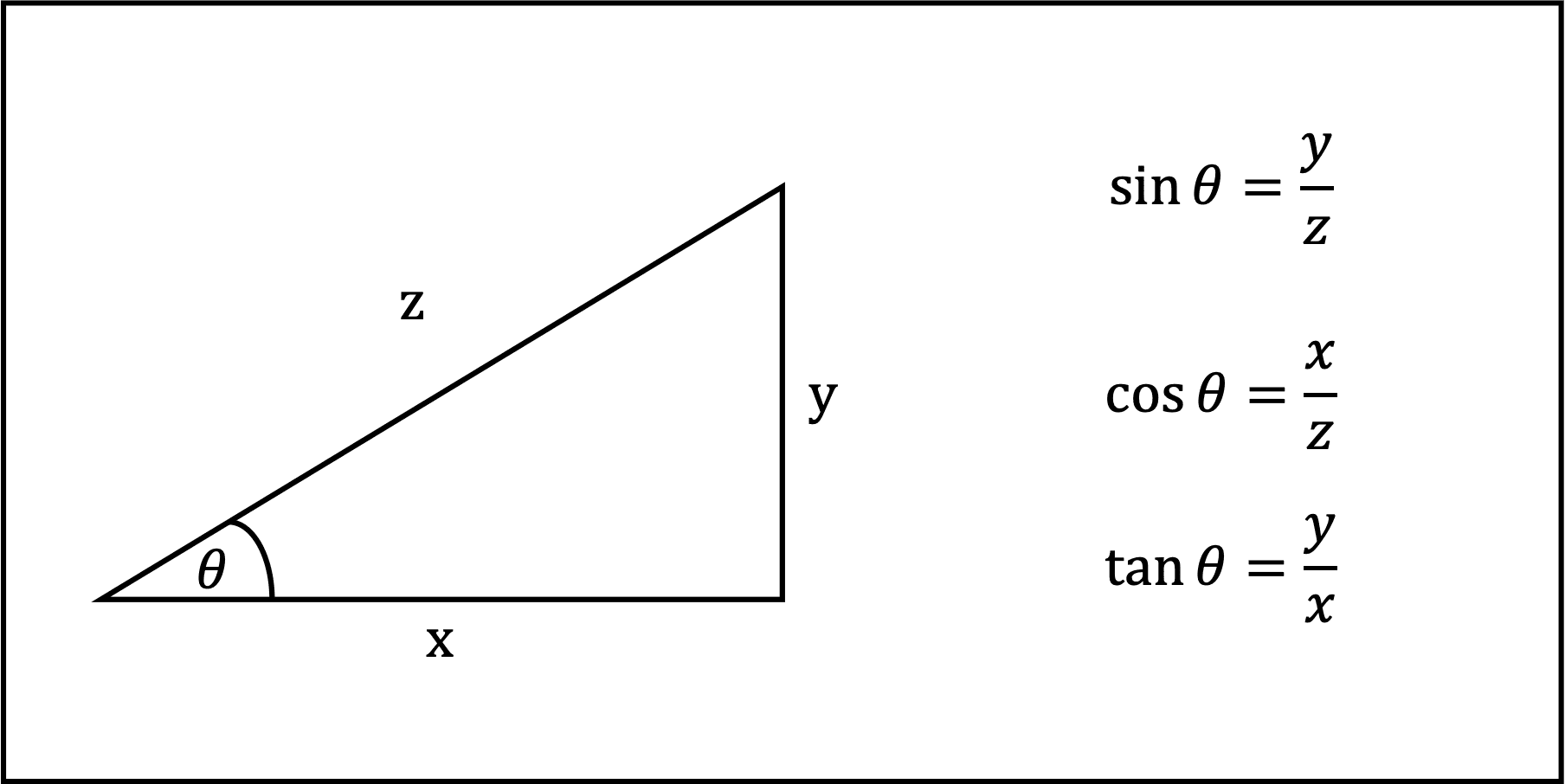
Here is the description of what each ratio calculates if we put the illustration above into words.
- sin = divides the length of the opposite side from our triangle angle with the triangle hypotenuse side length
- cos = divides the length of the adjacent side from our triangle angle with the triangle hypotenuse side length
- tan = divides the length of the opposite side from our triangle angle with its adjacent side length
Tips to Learn from Our Trigonometric Tables
Now that you have understood about trigonometry and the sin cos tan ratios, let’s learn from the trigonometric table!It might be difficult to get all the sin cos tan values from the table into our heads. Nevertheless, here are some tips that can help you to get more from your learning process.
- Print the A4 version of our trigonometric table and put it somewhere you can easily access it anytime. That way, you should be able to learn the table whenever and wherever you need/want to. This can help you to get the hang of the ratio values faster, especially for the special degrees one
-
Remember on which angle quadrant the sin, cos, and tan ratios are negative and positive. This should help you get the correct form of the angle ratios you want to calculate.
Here is the summary of where each ratio is positive and negative in the four angle quadrants.- Quadrant I (0 to 90 degrees): all sin, cos, and tan ratios are positive
- Quadrant II (90 to 180 degrees): sin ratio is positive. Cos and tan ratios are negative
- Quadrant III (180 to 270 degrees): tan ratio is positive. Sin and cos ratios are negative
- Quadrant IV (270 to 360 degrees): cos ratio is positive. Sin and tan ratios are negative
- Remember that the sin cos tan values are the same for degrees that have a 180 degrees difference between them. The only probable difference between those degrees are the negative and positive form of their values
- Remember the right triangle sides length equation (the square of hypotenuse side length equals the sum of the square of the other two sides length) and the formulas to calculate sin cos tan ratios. We calculate sin, cos, and tan ratios mostly for the angle of a right triangle. If we remember the equation and ratios calculation, we can illustrate the right triangle sides length if we know one ratio. From there, we can calculate other ratios based on the illustration
- Do sin, cos, and tan ratios exercise consistently and use our tables as answer key references. Try to repeatedly do relevant exercises and see our tables to check your answers each time you finish an exercise. This should help you to remember some of the trigonometric ratio values
Hope our tips above can help you to learn the trigonometric table more productively!
How to Create a Trigonometric Table in Excel
Want to create a trigonometric table on your own in excel? You can do it easily if you understand the basics of how to manipulate excel worksheets display!When we create our trigonometric tables, we mostly work on how we display our tables in excel worksheets. We change our worksheets’ cell colors, font display, column and row width, and borders. You should master how to do those things so you can create trigonometric tables like ours!
For the degree and ratio values in the special degrees trigonometric table, we type them manually. We use the symbol menu in excel to insert the root and infinite symbols we input there.
For the all degrees trigonometric table, we divide it into four (90 degrees each) to make the values in the table readable easier. We create one part first until we finish it so we can copy it as a template for the other parts.
We input the degree values in the all degrees trigonometric table by using autofill to do it much faster. To use the autofill, we input two degree values at the top of each degree column. Then, we highlight their cells and copy them down to have all the degree values we need in our degree columns.
For the sin, cos, and tan values, we get them by combining ROUND, SIN/COS/TAN, and RADIANS functions. Here is the general formula writing for the combination of those functions in our excel.
= ROUND ( SIN/COS/TAN ( RADIANS ( degree_value ) ) , 4 )
We apply RADIANS to our degree values first before we apply SIN/COS/TAN. That is because SIN/COS/TAN can only get the sin, cos, and tan of our degree values from their radians. After we get its result, we apply ROUND because we want to round the result to 4 decimals.
We just need to write the formula above once for each sin/cos/tan column. After that, we copy the formula writing to get all the sin, cos, and tan ratios we need!
After we copy the first sheet to create other parts of the table, we just need to change the degree values. Just do the autofill again so we can input the degree values we need much faster.
How to Modify this Table in Its Excel Template
Want to modify the trigonometric tables we have here so they can suit your preference more? Download their excel file to get started!If you need to change the tables display, you can utilize the basic excel display features to do so. The features you need to use are most probably related to cell colors, border, column width, and font.
You may also want to add and reduce the number of degree values we have or move them to another sheet. To do those things, you should run the copy, cut, and paste operations.
If you need to get the sin, cos, and tan ratios of a degree value, just use our formula method. Combine ROUND, SIN/COS/TAN, and RADIANS in one formula writing to get the ratios easily!
Trigonometric Table Exercise
After you have seen our trigonometric tables and learned more about trigonometry from this article, let’s do an exercise. This is so you can deepen your understanding of trigonometry ratios.Download the exercise file and fill in the blanks there. You can fill them directly in the excel file or print the PDF and write on the blanks on the hardcopy. Don’t look at the trigonometric tables or use excel formulas when you do the exercise!
After you finish the exercise, check your answers by looking at the trigonometric tables or by downloading the answer key file.
Link to the exercise file:
Excel xlsx
PDF (A3)
PDF (A4)
Link to the answer key file:
Excel xlsx
PDF (A3)
PDF (A4)
If you need more exercises, you can change the degree values in our exercise excel file!
Additional Note
Cosecant, secant, and cotangent ratio values are the reciprocal of sin, cos, and tan ratio values. The way to calculate them in relation to that reciprocal relationship is as follows.- Cosecant = 1/sin
- Secant = 1/cos
- Contangent = 1/tan
It should be easy to get the cosecant, secant, and cotangent if you know the sin, cos, and tan!
Excel tutorials you should learn from:














