5 Best Ablebits Alternatives of 2026
Home >> Excel Tutorials from Compute Expert >> Excel Tips and Trick >> 5 Best Ablebits Alternatives of 2026
From this article, you will know what are the best Ablebits alternatives you can use in 2026.
Ablebits is one of the most popular third-party productivity excel add-ins currently. With more than 150,000 users according to its website, it is one of the first choices for people when they want to use an add-in to help them with their work in excel.
However, some people might not find Ablebits suitable for their needs. Therefore, they may want to explore some alternatives to Ablebits out there. But it can be difficult to find one that has a lot of useful productivity tools for excel work like those that Ablebits has.
If you are one of those people currently looking for Ablebits alternatives, then we have created this article to help you! Here, we have compiled some of the best Ablebits alternatives according to us. These alternatives have a range of productivity tools for excel that might suit your work needs better.
Want to know what those Ablebits alternatives are? Let’s dive into the list right away.
Disclaimer: This post may contain affiliate links from which we earn commission from qualifying purchases/actions at no additional cost for you. Learn more
Want to work faster and easier in Excel? Install and use Excel add-ins! Read this article to know the best Excel add-ins to use according to us!
Table of Contents:
What are the Best Ablebits Alternatives?
Now, let us see what are the best alternatives for Ablebits you can use in your excel. Using one of these third-party excel add-ins should help you simplify your work process in excel.1. Kutools for Excel

Kutools is the first Ablebits alternative we recommend here. Just like Ablebits, Kutools for Excel offers many productivity tools if you decide to use its add-in for your excel work.
In the number of tools you can use alone, Kutools for Excel has more things than what Ablebits offers (300+ compared to 70+). Some tools, like Kutools Functions and the tools in its Design tab, are great and can make you do things much faster in excel with their help. All of the tools are also grouped nicely so you can locate the tools that you need easily.
Moreover, Kutools has tutorials and a forum on their website to help people who want to optimize their use of the Kutools add-ins. If you ever find yourself confused with the tools they provide, you can use these facilities to help you.
System Requirements
- Windows 7-11, Vista, Windows Server 2008-2019, and Citrix System/Windows Terminal Server
- Office 365 and Excel/Office 2007, 2010, 2013, 2016, 2019, and 2021
Features
Some of the features that Kutools for Excel has are:See all features in the add-in of Kutools for Excel
Pricing

Kutools offers all the features of their add-in for one price: $49.
For the price, you will get:
- A lifetime usage license for all of the current tools in their excel add-in at the time of your purchase
- Free update and support for 2 years
- 60-day money-back guarantee
You can get volume discounts if you buy their license in bulk.
You can also take advantage of their 30-day trial offer first to try their add-in before you decide to purchase their license.
2. XLTools

XLTools is also a good Ablebits alternative that can improve your productivity when you work in excel.
In XLTools, they divide their excel tools into four toolkits. Starting from the most basic one, Popup Calendar Toolkit which makes date and time data input much easier in excel, you can choose the most suitable toolkit according to your work needs.
The tools in XLTools are easy to use and they should help you simplify repeated tasks you do in excel. You can get most of their useful tools in the second level of the toolkit, Data Prep. However, if you are fond of version control and automation for your workbook, you can get their more advanced toolkits.
System Requirements
- Windows 7-11
- Excel/Office 2007, 2010, 2013, 2016, 2019, and 2021
Features
Some of the features that XLTools has are:- Popup calendar and clock to input date and time data
- Combine sheets
- SQL queries
- Workbook version control
- Task automation
See all features in the add-in of XLTools
Pricing
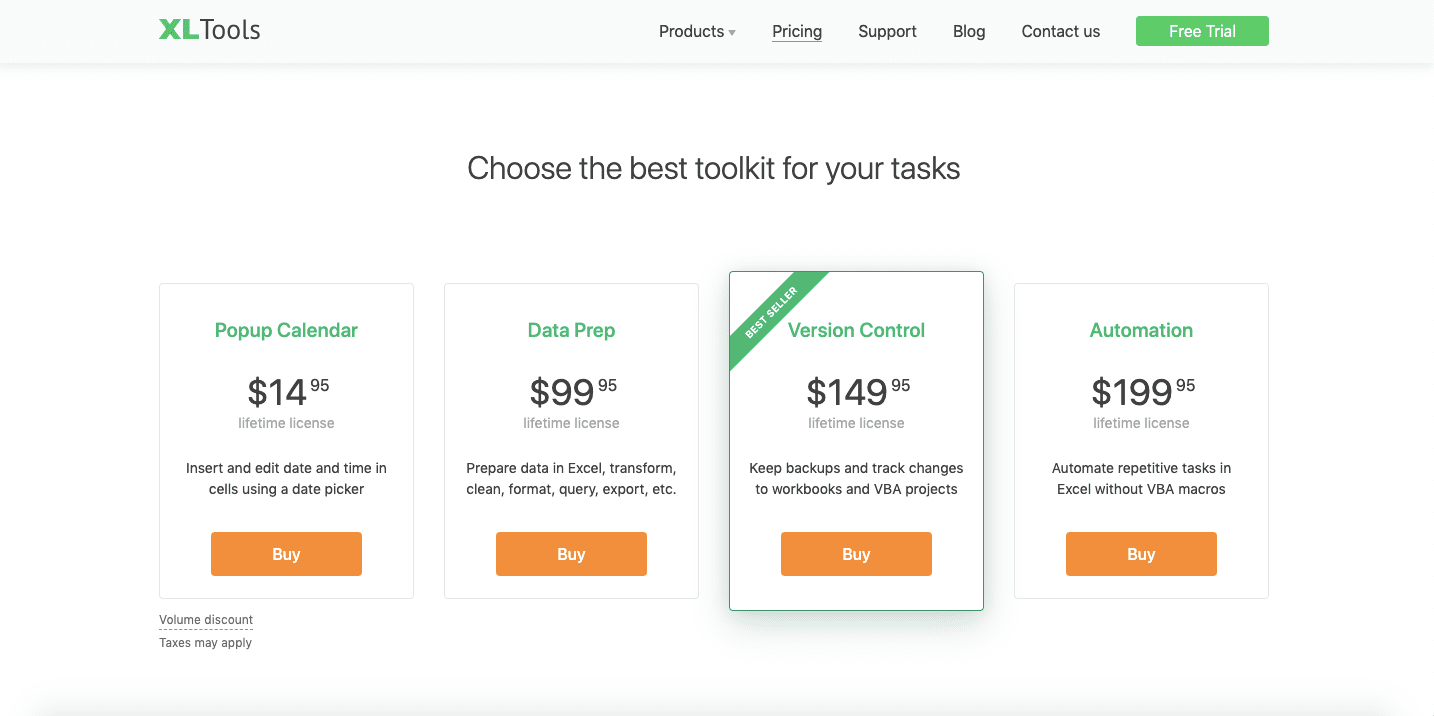
XLTools has 4 tiers of toolkits for their excel add-in offering with different license prices for each. Here is a breakdown of each tier license price and what features you will get when you purchase it.
Popup Calendar toolkit - $14.95
- Popup Calendar
- Popup Clock
- Embedded Calendar
- Unify Date Format
Data Prep toolkit - $99.95
All of the features in the Popup Calendar toolkit plus:
- Clean Cells
- Add Characters
- Delete Characters
- Change Text Case
- Convert Text to Number
- Fill Blank Cells
- Workbook Organizer
- Combine Sheets
- Unpivot Table
- Split Table
- Combine Data
- SQL Queries
- Count by Color
- Match Columns
- Functions
- Export to CSV
- Export Sheets
- Sheet Switcher
- Repeat Selection
- Disable F1/F9 Keys
- Recalculate Range
- Custom Shortcuts
- Mail Merge
Version Control toolkit - $149.95
All of the features in the Data Prep toolkit plus:
- Version Control for Workbooks
- Version Control for VBA Projects
Automation - $199.95
All of the features in the Version Control toolkit plus:
- Automation
- Loop Macro
- Task Scheduler
- Help with Automation
With the purchase of any of the XLTools toolkits, you will get:
- A lifetime usage license for all the current features of the toolkit which license you purchase
- Free update for 1 year
- Free support
- 30-day money-back guarantee
They offer volume discounts if you purchase their license in bulk.
You can take advantage of their 14-day trial offer for their automation toolkit before you decide which toolkit you want to purchase.
3. Add-Ins.com
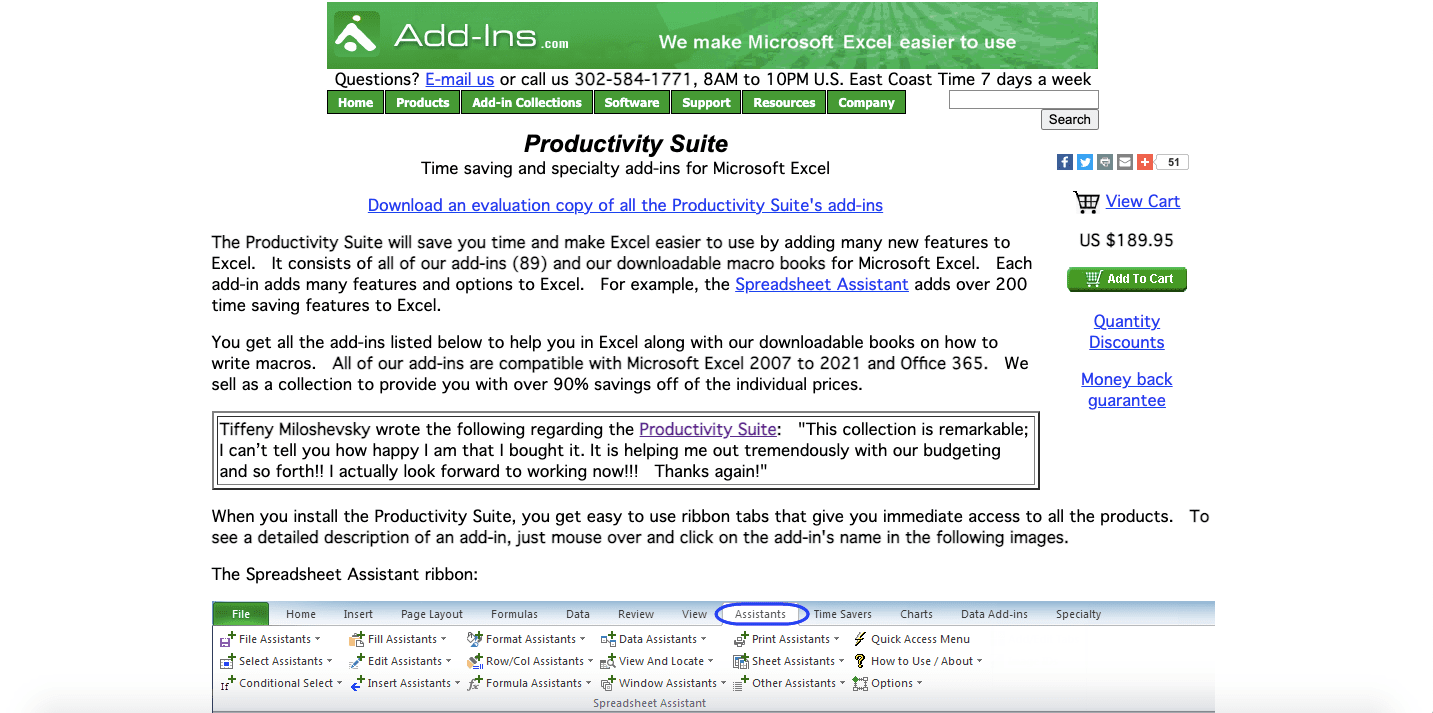
Add-Ins.com is another good Ablebits alternative you may want to consider. It has many tools that can improve your work productivity in excel.
On Add-Ins.com, you can purchase per tool, per collection, or all of the tools together. They create the collection groups based on the general use of the tools they have (the collections are business analysis, charting, data, macro, risk analysis, and time-saving). You might want to purchase the add-in license per collection according to the area in which your daily work is.
System Requirements
- Windows 10 and 11
- Office 365 and Excel/Office 2007, 2010, 2013, 2016, 2019, and 2021
Features
Some of the features that Add-Ins.com has are:- Chart creators
- Data Assistant (organize our data into a form that can be usable by pivot tables)
- Duplicate finder & deleter
- Colored cells assistant (calculate values based on the colors of their cells)
- Backup assistant (backup workbook files)
See all the features in the add-in of Add-Ins.com
Pricing
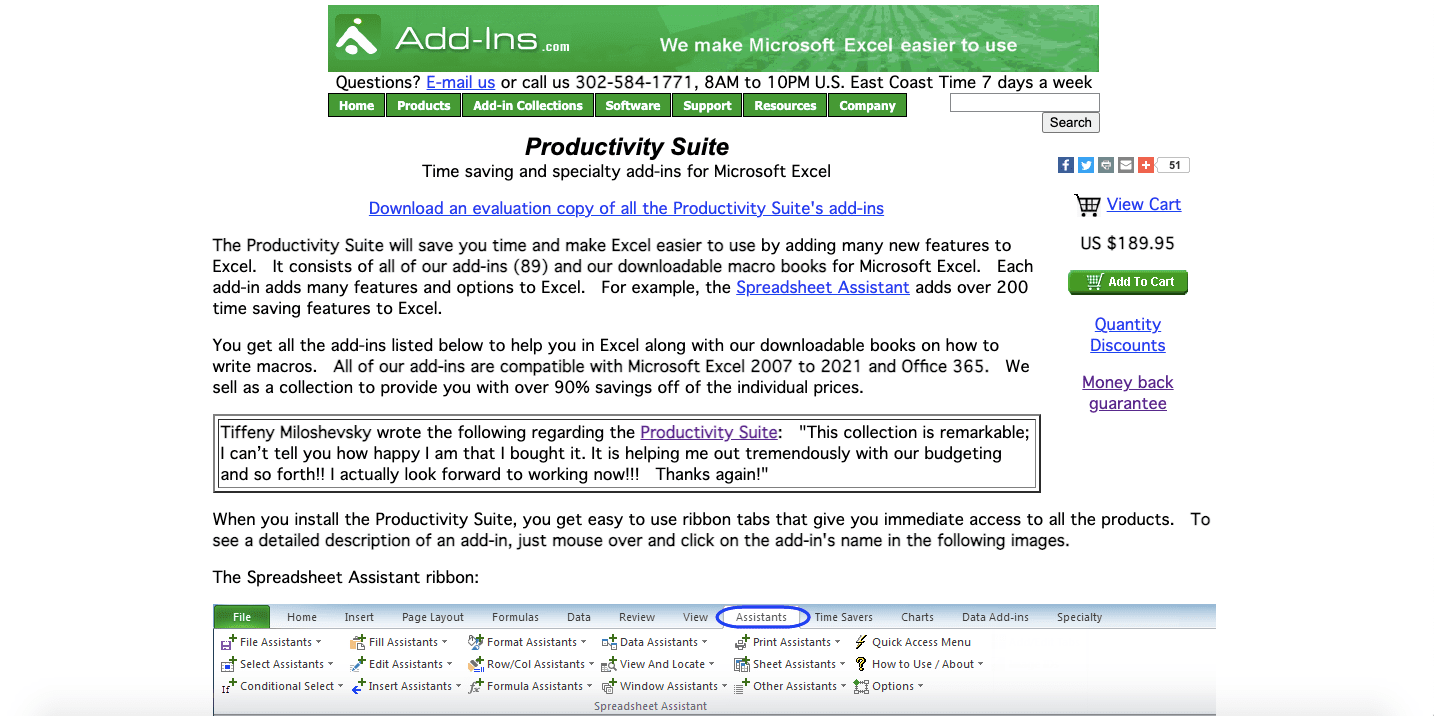
If you decide to purchase the license of all of the tools that Add-Ins.com has, the price is $189.95.
If you decide to purchase the license per collection, the price is $89.95 per collection, unless for the Macro Book Collection ($29.95).
If you decide to purchase the license per tool, the price varies, starting from $19.95 per tool. As you can see, it is much cheaper to purchase the license for all of the tools if you intend to use a number of them.
All the license purchase comes with:
- A lifetime usage license for the add-in tools that you decide to purchase
- Free update for 1 year
- Free support
- 30-day money-back guarantee
They also offer volume discounts if you want to purchase their license in bulk.
Some of their tools are offered for free. However, you might not find them too useful compared to the paid ones.
You can also try each of their tools first before purchasing their license by downloading the trial version of them.
4. ASAP Utilities
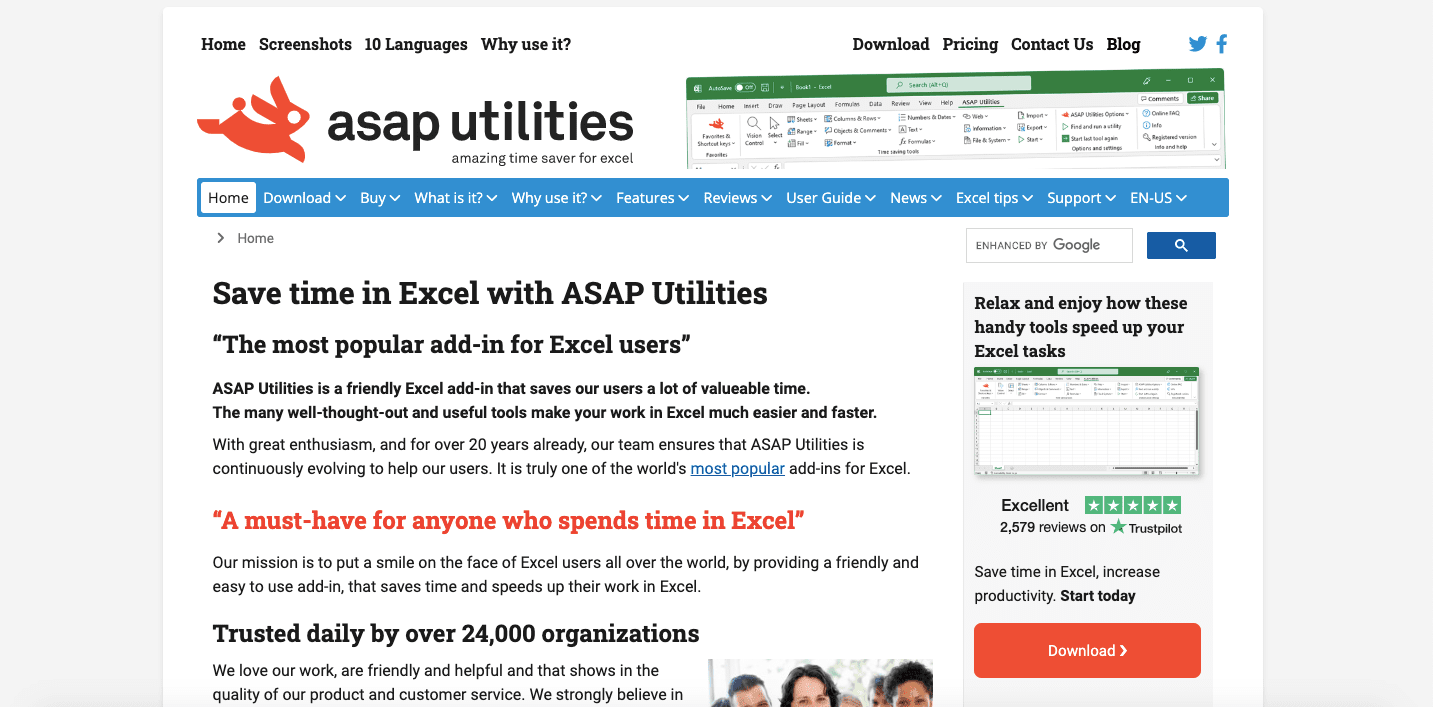
ASAP Utilities is a productivity excel add-in that is also quite popular among excel users. It has hundreds of features you can use to improve your work speed in excel.
As the name suggests, ASAP Utilities aims to make your work in excel finished as soon as possible. This is done by having its tools user-friendly and simplifying excel tedious tasks. If you need guidance, you can explore its user guide, website, and blog or contact its support.
The unique thing about the interface of the ASAP Utilities add-in is its availability in ten languages. If your native language is one of those ten, you might find it much easier to utilize the tools in the add-in optimally.
System Requirements
- Windows 7-11, Vista, and Windows Server 2008-2016
- Office 365 and Excel/Office 2000, XP/2002, 2003, 2007, 2010, 2013, 2016, 2019, and 2021
Features
Some of the features that ASAP Utilities has are:- Export worksheets as separate files
- Advanced sorting
- Clean data and formatting
- ASAP Utilities functions
- Save a file and create a backup
See all the features in the add-in of ASAP Utilities
Pricing

ASAP Utilities offers the usage license of its excel add-in with all of its tools for $49.
For that price, you will get:
- A lifetime usage license for all of the tools in ASAP Utilities’ excel add-in by the time you do the purchase
- Free update for 3 years
- Free support
You can get volume discounts from 8% to 86% if you decide to purchase the license in bulk.
Before you purchase the license, you can try the product first for 90 days by downloading its trial version. Moreover, if you use the add-in only for home projects, school homework, and charitable organizations purposes, you can get the license for free.
5. Multi-purpose Excel Modeling Tool
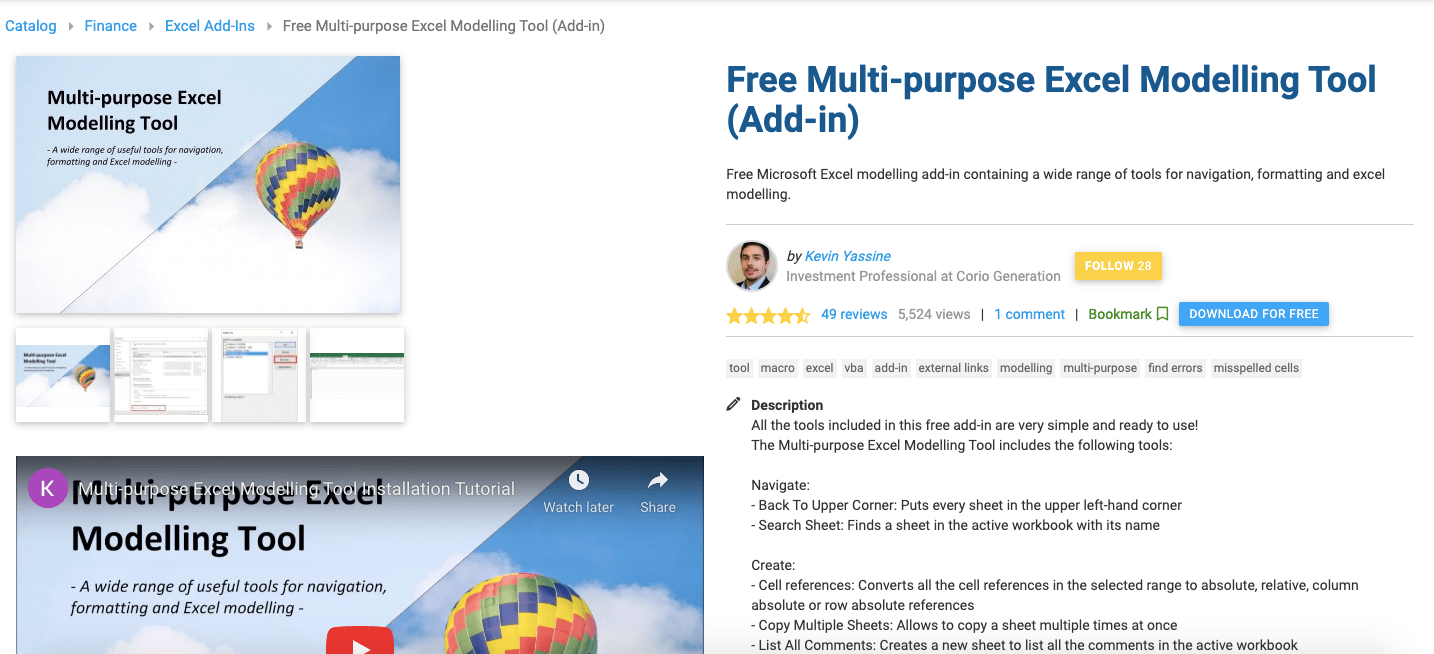
Multi-purpose Excel Modeling Tool is an excel add-in that has some good productivity tools as well. If you work in excel daily, you can be helped by the way the tools simplify what you have to do.
The main focus of this excel add-in is to help things that people do when they want to model data in excel. However, you can use the tools in it to help with general data processing too. Things like organizing sheets, editing formulas, and sizing rows and columns can be done easier with this excel add-in.
Moreover, you can use all the tools in this excel add-in for free (at least at the time of the writing). Just download and install and this add-in will be ready to use.
System Requirements
Not specified. But you can install and try it in your excel by following the instructions on the add-in webpage.Features
Some of the features that the Multi-purpose Excel Modeling Tool has are:- Conversion of cell references in a cell range to absolute, relative, or semi-relative references
- Super hide worksheets (can only be unhidden through VBA)
- Color all cells that contain errors
- Copy multiple worksheets
- Insert checkboxes
See all the features in the add-in of Multi-purpose Excel Modeling Tool
Pricing
You can download this add-in for free.Why Do You Want to Try Ablebits Alternatives?
Here are some reasons that might tempt you to try the alternatives of Ablebits for the productivity improvement of your excel work.- No tool in the Ablebits excel add-in can simplify the functions you want. Ablebits has more than 70 tools in its excel add-in currently. However, there is a chance none of them fits with your work needs in excel. Thus, you may want to seek another add-in that has a more suitable collection of tools for you
- You want to check the usefulness of other third-party excel add-ins. Other people may choose what Ablebits has to offer right away. Nevertheless, you might be curious about other options and want to give them a try
- You have used Ablebits before and you aren’t satisfied with it. You may feel the experience you get when using Ablebits can still be improved. Thus, you try to look at other vendors that provide similar products like Ablebits
Wrap Up
Ablebits is one of the most popular third-party productivity excel add-in options out there. However, you may just want to try another excel add-in for specific reasons that you have. Thus, you look for comparable alternatives to Ablebits that can help improve your work productivity in excel.However, there are many excel add-in options and it can be difficult to find the best alternative to Ablebits for you to use. This is why Compute Expert has come up with a list of the best Ablebits alternatives to help you get your most suitable excel add-in.
To summarize, some of the Ablebits alternatives that have interesting tools for you to use in excel are Kutools for Excel, XLTools, and Add-Ins.com.
We hope our list can help you find the right excel add-in that can boost your work results significantly!
Additional Note
The value in an excel add-in is in the time it saves you when you work in excel. Thus, one of the most important considerations when you choose an excel add-in to install should be whether it has the tools to simplify the tasks you often do in your daily excel work.Excel articles/tutorials you might want to read:














